10 Best Android Emulators for PC Without Virtualization Technology (VT)

Choosing an Android emulator for PC that runs efficiently without requiring Virtualization Technology (VT) is essential for users with older or low-end hardware. Many emulators rely on VT for better performance, but several are optimized to deliver smooth gaming, app testing, or general Android use even without it.
Here’s a comprehensive guide to the top 10 Android emulators that work without VT — complete with features, pros, cons, ideal use cases, and comparison.
1. GameLoop

Overview:
Developed by Tencent, GameLoop is optimized for gaming and offers a special No-VT Start Mode, making it ideal for older PCs.
Key Features:
- No-VT Start Mode for non-VT systems
- Adaptive Performance Mode
- Optimized for Tencent games (e.g., PUBG Mobile, COD Mobile)
- Lightweight and resource-friendly UI
- Quick game boot time
Pros:
- Smooth on dual-core and 2GB RAM systems
- Built-in anti-cheat
- Excellent for gaming
Cons:
- Limited for non-gaming apps
- Advanced Android features may be missing
Best For:
Gamers with low-end PCs or VT-disabled BIOS setups
2. MuMu Nebula

Overview:
Created for low-end PCs, MuMu Nebula delivers high FPS gameplay without requiring VT.
Key Features:
- VT-free functionality
- Lightweight and high FPS support
- Easy setup process
Pros:
- Good app/game compatibility
- Minimal resource usage
Cons:
- May lack the latest Android version
- Fewer advanced configurations
Best For:
Users needing a simple, efficient emulator for general use on older hardware
3. LDPlayer

Overview:
LDPlayer runs well on PCs without VT and offers game-focused optimization and multi-instance features.
Key Features:
- Game Boost mode
- CPU/RAM tuning
- Multi-instance support
- Built-in LDStore
Pros:
- Runs popular games well
- Regular updates
- Customizable settings
Cons:
- VT enhances performance for heavier games
- Some minor compatibility issues
Best For:
Gamers and general users on low-spec systems
4. Nox Player

Overview:
Nox Player supports both productivity and gaming with a clean interface and optional VT use.
Key Features:
- Script recording, root access
- Multi-instance support
- Gamepad and keyboard mapping
Pros:
- Windows and macOS compatible
- Ad-free experience
Cons:
- Based on Android 5
- Limited performance without VT in some games
Best For:
Users needing a flexible Android experience on non-VT systems
5. Bliss OS

Overview:
Bliss OS installs directly on PCs as a full-fledged Android operating system.
Key Features:
- Full Android experience
- USB or VM installation
- Supports Substratum theming
Pros:
- No ads or bloatware
- High customization
- Android 9 (beta)
Cons:
- Complex installation
- Not ideal for beginners
Best For:
Tech-savvy users wanting a full Android OS environment
6. BlueStacks (Lite Mode)

Overview:
While best with VT, BlueStacks offers a Lite Mode for non-VT PCs, ensuring broader compatibility.
Key Features:
- Advanced Performance Mode
- Android 13 support
- Wide app compatibility
Pros:
- Easy to install
- Frequent updates
- Works on Windows and macOS
Cons:
- Resource-intensive without tweaking
- Some games/features require VT
Best For:
General users who prefer a stable, well-supported emulator
7. MEmu Player

Overview:
MEmu Player is a gamer-friendly emulator that works decently without VT.
Key Features:
- Macro recording, key mapping
- Multi-instance manager
- Multiple Android versions
Pros:
- Balanced performance
- Broad app support
- Intuitive UI
Cons:
- May crash on very old PCs
- VT recommended for heavy games
Best For:
Gamers looking for flexibility without virtualization
8. Android Studio Emulator (Software Acceleration)

Overview:
Primarily for developers, Android Studio’s emulator can use software acceleration if VT isn’t available.
Key Features:
- Official Google support
- Android version emulation
- Advanced developer tools
Pros:
- Ideal for app testing
- Free and up-to-date
- Custom device profiles
Cons:
- Very slow without VT
- Not suitable for gaming
Best For:
Developers testing apps on non-VT machines
9. PrimeOS
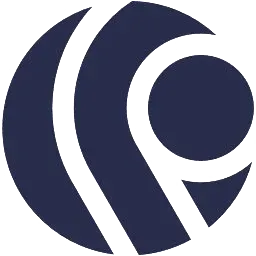
Overview:
PrimeOS is a complete Android-based OS for PCs, offering a desktop-like Android interface.
Key Features:
- Start menu, taskbar
- Android OS installation
- Productivity + gaming features
Pros:
- No VT required
- Smooth desktop-like UX
Cons:
- More complex setup
- May not suit casual users
Best For:
Users who want to replace their OS with Android
10. Remix OS Player

Overview:
Although no longer updated, Remix OS Player provides a functional desktop-style Android experience without VT.
Key Features:
- Taskbar, multi-window
- Easy to install
- Legacy Android apps support
Pros:
- Runs on old PCs
- Desktop interface
Cons:
- Discontinued
- Incompatible with newer apps
Best For:
Users wanting a legacy desktop Android setup
Emulator Comparison Table
| Emulator | VT Required | Ideal Use | OS Support | Highlight Feature |
|---|---|---|---|---|
| GameLoop | ❌ | Gaming | Windows, Mac | No-VT Mode |
| MuMu Nebula | ❌ | Low-end PCs | Windows | High FPS, Lightweight |
| LDPlayer | ❌ | Gaming + Apps | Windows | Multi-instance Support |
| Nox Player | ❌ | Productivity + Games | Windows, Mac | Root Access, Multi-instance |
| Bliss OS | ❌ | Full Android OS | Windows, Linux | Android 9, Custom Themes |
| BlueStacks Lite | ❌ | General Use | Windows, Mac | Android 13 Support |
| MEmu Player | ❌ | Gaming | Windows | Macro + Key Mapping |
| Android Studio | ❌ | App Development | Windows, Mac | Software Acceleration |
| PrimeOS | ❌ | Full Android OS | Windows, Linux | Desktop Interface |
| Remix OS Player | ❌ | Desktop Android Use | Windows | Multi-window UI |
How to Choose the Right Emulator (Without VT)
Define Your Purpose
- Gaming: Go for GameLoop, LDPlayer, or MuMu Nebula
- App Development: Android Studio Emulator
- Full OS Experience: Bliss OS, PrimeOS
Evaluate Hardware Capability
- Ultra-low-end PCs: MuMu Nebula, GameLoop
- Mid-range PCs: LDPlayer, Nox Player
Check Android Version Needs
- Latest versions: BlueStacks, Bliss OS
- Older versions: Nox Player, Remix OS
Consider Must-Have Features
- Multi-instance: LDPlayer, Nox, MEmu
- Customization & Root: Nox, Bliss
- Lightweight Build: MuMu, GameLoop
FAQs
Q: Why do most emulators require VT?
VT enables hardware-level virtualization, speeding up emulation. Without it, software acceleration is used, which is slower.
Q: Can emulators run smoothly without VT?
Yes. Emulators like GameLoop, MuMu Nebula, and LDPlayer are optimized for software-only execution.
Q: Can VT be enabled manually?
Yes, via BIOS settings—if your hardware supports it. Some older systems may not have VT at all.
Performance Tips Without VT
- ❌ Close background apps to free resources
- ⚙️ Lower resolution and FPS settings
- 💾 Update graphics drivers
- 🔧 Adjust RAM/CPU allocation (if supported)
- 🌱 Use lite or low-resource emulators
Final Thoughts
Running Android on your PC without VT is entirely practical thanks to emulators optimized for performance on legacy hardware. Whether you're a casual gamer, app tester, or Android enthusiast, there's a solution for you.
Top Picks:
- 🎮 Best for Gaming: GameLoop, LDPlayer
- 🧰 Best for Developers: Android Studio
- 💻 Full Android OS: Bliss OS, PrimeOS
- 🔋 Lightest on Resources: MuMu Nebula
Choose the emulator that matches your goals and system specs — and enjoy Android on your PC, no VT required.