Angular 20 vs Angular 19: Comprehensive Comparison
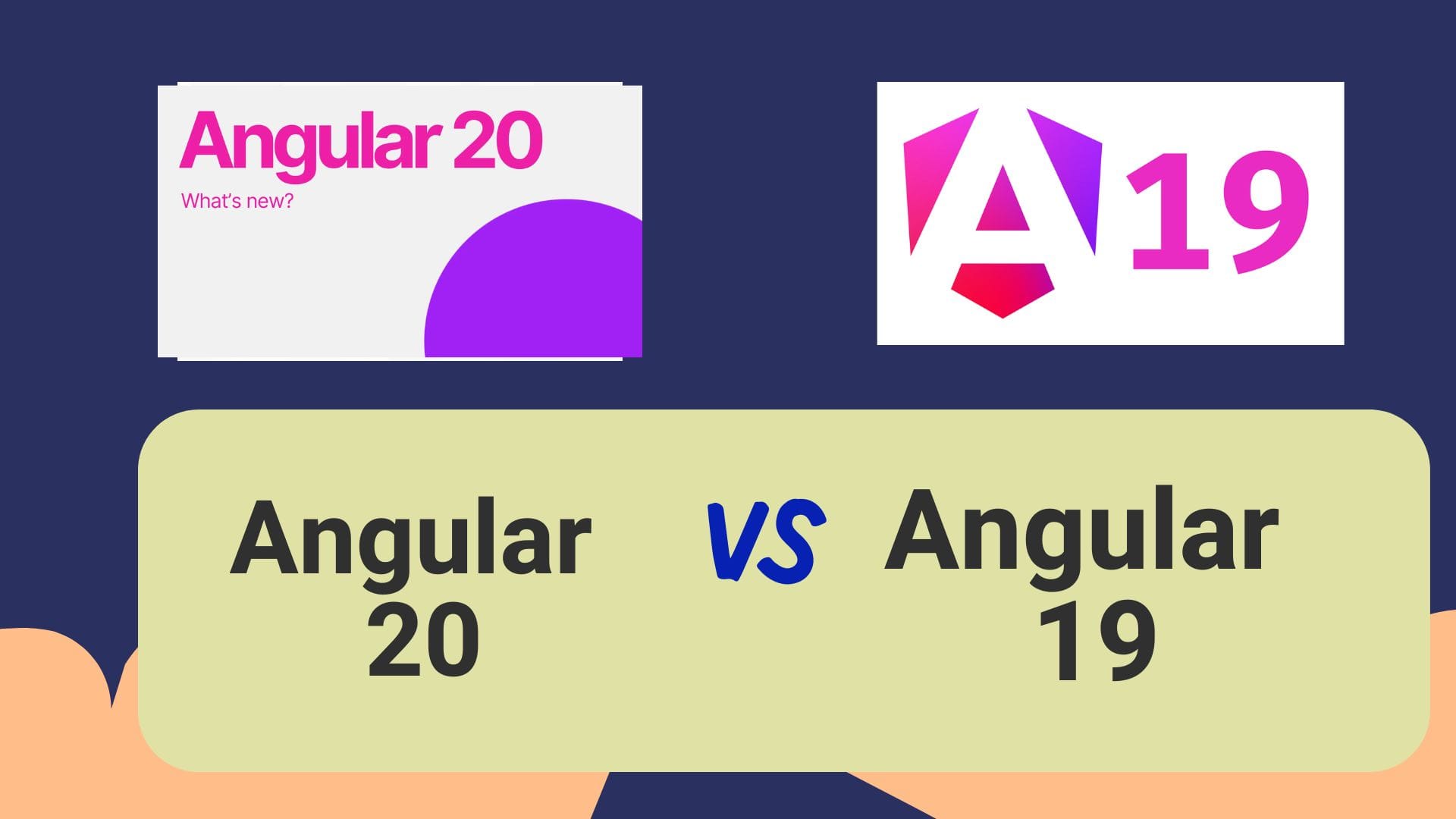
Angular, as a leading web application framework, continues to evolve rapidly, with each major release bringing significant improvements, new features, and architectural shifts. Angular 19 and Angular 20 are both pivotal updates, but Angular 20 marks a substantial leap in developer experience, performance, and reactivity.
This article provides a thorough, detailed comparison between Angular 20 and Angular 19, covering all major features, improvements, and breaking changes.
Overview
Angular 19, released in late 2024, focused on performance, enhanced reactivity, and server-side rendering (SSR) improvements. Angular 20, released in mid-2025, builds on these foundations and introduces even more developer-friendly features, with a particular emphasis on template expressiveness, stable reactivity primitives (Signals and Effects), smarter SSR, and a move toward a zoneless future.
Key Feature Comparison Table
| Feature/Area | Angular 19 | Angular 20 |
|---|---|---|
| Template Syntax | Standard, with some new control flow blocks | Enhanced: Exponential operator, in, tagged templates, new blocks |
| Reactivity | Signals stable, linkedSignal, resource | Signals & Effects stable, stable cleanup, more API maturity |
| Server-Side Rendering | Incremental hydration (dev preview), event replay | Incremental hydration stable, route-level rendering, prefetch params, advanced SSR defaults |
| Zoneless Angular | Experimental zoneless detection | Developer Preview: renamed, easier migration |
| CLI Schematics | New best-practices schematics | More migration helpers: signals, control flow, unused imports |
| Angular Material & CDK | Material 3 updates, improved accessibility | Material 3 Tonal Button, experimental CDK Accordion |
| Cleanups & Deprecations | Some deprecated APIs | More cleanups: ng-reflect-*, TestBed.get(), InjectFlags removed |
| Dynamic Components | Standard creation with manual bindings | Simplified: direct input/output bindings on creation |
| SSR Testing | @angular/platform-server/testing | Deprecated: Use E2E for SSR testing |
Template Syntax and Control Flow
Angular 19
- Introduced new control flow blocks (e.g.,
@if,@for) as a developer preview, allowing more expressive templates35. - Incremental improvements in template expressiveness, but still limited compared to JavaScript parity.
Angular 20
- Major enhancements for template syntax:
- Exponential Operator (
**): Now supported directly in templates, allowing mathematical operations inline. inOperator: Enables property checks within templates, improving conditional rendering logic.- Tagged Template Literals: Functions with backticks can now be used in interpolation, increasing template flexibility.
- Control Flow Blocks:
@if,@forblocks are now stable and preferred over older structural directives (*ngIf,*ngFor), offering a more natural, JavaScript-like syntax1.
- Exponential Operator (
- These changes bring Angular templates closer to TypeScript/JavaScript parity, reducing the learning curve and boilerplate1.
Reactivity: Signals and Effects
Angular 19
- Signals: Stable and recommended for fine-grained reactivity, allowing for more predictable and performant state management345.
- linkedSignal and resource: New primitives for advanced reactivity patterns.
- Still relied on RxJS for many state management scenarios, but Signals offered a simpler alternative4.
Angular 20
- Signals: Now mainstream and central to Angular’s reactivity model.
- Effect API: No longer experimental; now stable and production-ready.
- onCleanup Function: Allows for easy cleanup within effects, similar to React’s
useEffectcleanup, making it easier to manage subscriptions and timers1. - Dynamic Component Creation: Inputs and outputs can be bound directly during creation, streamlining dynamic UIs1.
- This maturity in the Signals and Effects API positions Angular as a modern, reactive framework with less reliance on external state libraries1.
Server-Side Rendering (SSR) and Hydration
Angular 19
- Incremental Hydration: Introduced as a developer preview, allowing hydration of page chunks for better performance34.
- Event Replay: Enabled by default, replaying user events that occurred during SSR once hydration completes for a seamless user experience3.
- Route-level Rendering: Early support for controlling rendering mode per route (client, server, pre-render)3.
Angular 20
- Incremental Hydration: Now stable and recommended for production, making SSR apps significantly faster1.
- Route-level Rendering Modes: More robust, with the ability to prefetch route parameters during pre-rendering (e.g., rendering multiple product pages ahead of time)1.
- Advanced SSR Defaults: Features like event replay are enabled by default for new projects, ensuring best practices out of the box1.
- SSR Testing: The
@angular/platform-server/testingmodule is deprecated; SSR should now be tested using E2E tests2. - These improvements make Angular’s SSR among the most advanced in the web ecosystem, rivaling frameworks like Next.js and Nuxt13.
Zoneless Angular
Angular 19
- Experimental Zoneless Change Detection: Early support for running Angular apps without Zone.js, promising better performance and simpler debugging3.
Angular 20
- Developer Preview: Zoneless change detection is now in developer preview, renamed from
provideExperimentalZonelessChangeDetectiontoprovideZonelessChangeDetection2. - How It Works: Without Zone.js, Angular does not automatically detect changes. Developers must manually trigger change detection or rely on Signals, which are designed for zoneless operation1.
- Benefits: Reduced overhead, improved performance, and easier debugging for advanced apps1.
- This marks a major architectural shift, signaling a future where Zone.js is optional for most Angular projects.
CLI Schematics and Tooling
Angular 19
- Schematics: Provided migration tools for best practices, including inputs, outputs, queries, inject-based DI, and the new build system3.
Angular 20
- Expanded Schematics: New migration helpers for signal-based inputs, control flow, self-closing tags, and removing unused imports1.
- Deploy Tooling: Improved support for Firebase and Azure deployments, making cloud integration easier1.
- These changes reduce upgrade friction and help teams adopt new features quickly.
Angular Material & CDK
Angular 19
- Material 3: Early updates to Material 3 design and improved accessibility.
- CDK: Ongoing improvements for component development5.
Angular 20
- Material 3 Tonal Button: New button styles for modern UIs.
- Experimental CDK Accordion: New component for collapsible content1.
- These updates keep Angular Material competitive with other UI libraries and ensure alignment with Google’s design system.
Cleanups, Deprecations, and Breaking Changes
Angular 19
- Some deprecated APIs and early cleanups.
- Focused on stabilizing new features while maintaining backward compatibility.
Angular 20
- ng-reflect- Attributes*: No longer produced by default, reducing template clutter and improving performance2.
- TestBed.get() and TestBed.flushEffects(): Deprecated, with new testing patterns recommended.
- @angular/platform-server/testing: Deprecated; E2E tests should be used for SSR validation2.
- InjectFlags: Removed, requiring updates to dependency injection patterns2.
- These changes reflect Angular’s commitment to a cleaner, more modern codebase and encourage best practices.
Performance Improvements
Angular 19
- Optimizations in the compiler and rendering engine, reducing bundle sizes and improving runtime performance4.
- Memory usage improvements for large-scale apps.
Angular 20
- Further performance gains through smarter SSR, zoneless change detection, and more efficient template parsing1.
- Enhanced developer productivity through more expressive templates and simplified dynamic component creation.
Migration and Upgrade Path
- Angular 19 to 20: Most projects can upgrade using the Angular CLI (
ng update). The new schematics help refactor code to use signals, new control flow, and remove deprecated APIs1. - Deprecations: Teams should review their code for deprecated APIs, especially around SSR testing and dependency injection.
Developer Experience and Ecosystem
Angular 19
- Focused on developer productivity, with new schematics and improved documentation.
- Early support for modern reactivity and SSR patterns.
Angular 20
- Major leap in developer ergonomics, with templates that feel more like JavaScript, stable reactivity APIs, and streamlined SSR1.
- Expanded CLI tooling and better integration with cloud platforms.
- Angular’s ecosystem remains robust, with ongoing support from Google and a large community.
Summary Table: Major Changes at a Glance
| Area | Angular 19 | Angular 20 |
|---|---|---|
| Template Syntax | New control flow blocks (preview) | Enhanced syntax, JS parity, stable control flow |
| Reactivity | Signals stable, new primitives | Signals & Effects stable, advanced cleanup |
| SSR & Hydration | Incremental hydration (preview), event replay | Incremental hydration stable, advanced SSR, route-level rendering |
| Zoneless | Experimental | Developer Preview, renamed, easier migration |
| CLI & Tooling | New schematics | Expanded migration helpers, better deploy tools |
| Material & CDK | Material 3 updates | Tonal Button, Accordion, more Material 3 |
| Cleanups | Some deprecated APIs | Major cleanups, deprecated SSR testing, DI flags |
| Dynamic Components | Manual bindings | Direct input/output bindings on creation |
Conclusion
Angular 20 is a significant upgrade over Angular 19, offering:
- More expressive and powerful templates
- A mature, modern reactivity model centered around Signals and Effects
- Smarter, faster, and more flexible SSR
- The beginning of a zoneless Angular future
- Improved CLI tooling for easier migrations and deployments
- Continued evolution of Angular Material and CDK
- A cleaner, more maintainable codebase through deprecations and removals