Beginner’s Guide To SQL
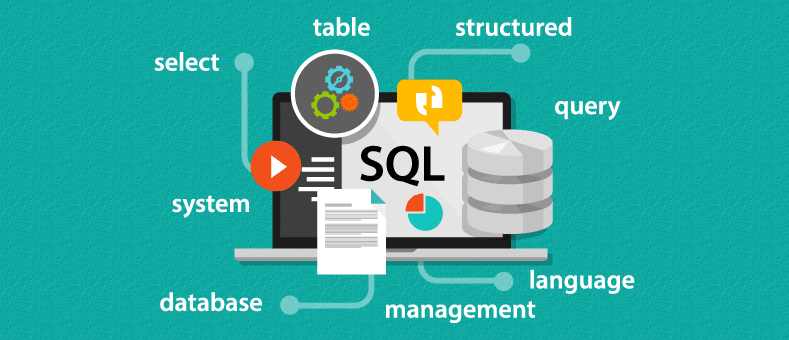
This beginner’s guide to SQL will have you learn the basics of SQL, short for structured programming language. SQL is a standard programming language primarily designed to store, retrieve, manage, or modify data within a relational database management system (RDBMS).
It is the most commonly used database language endorsed by prominent relational database systems, such as MySQL, SQL Server, and Oracle. That being said, several of the functionality of the SQL standard is incorporated differently in various database systems.
Today, just about all corporations, from small to big ones to Fortune 500 firms, use data to conduct their businesses. They use databases to handle this data.
As a result, the market for database management professionals has risen, and, as a result of this demand, practising as a database developer, in general, the job of a SQL developer can be quite profitable.
In this beginner’s guide to SQL, we will learn just about everything there is to learn to start as a SQL developer. Let’s get started, shall we?
What is SQL?
SQL is a database language and is deliberately made to interact with databases. SQL is an easy language and is identical to English, as commands are framed somewhat like English phrases. These sentences are organized as declared statements, so SQL is also called declarative language.
When dealing with certain SQL tools, it’s necessary to know the SQL language and recognize what the visual tools are doing, and why. Sometimes, a few SQL statements need to be written manually, not just because it’s the quickest way, but because it’s more efficient and sometimes the only way to reach defined targets.

The basic SQL queries, also known as CRUD:
CRUD is a short form that derives from the computing world, and applies to the four SQL operations that are known to be important for the implementation of a persistent storage application: create, read, update and delete.
- Create: Create function enables you to create a new record in the database. In the SQL relational database application, the Create function is called INSERT.
- Read: Read is identical to a search function. Enables you to scan and retrieve unique records in a table and read their values.
- Update: The update function is used to modify the current records in the database. Users may have to alter information in several fields to completely change a record.
- Delete: The delete operation enables users to delete records from a database that is no longer required.
Types of SQL Statements
- Data Definition Language (DDL)
- Data Manipulation Language (DML)
- Data Control Language (DCL)
- Transaction Control Language (TCL)
- Data Query Language (DQL)
What is the SQL process?
If you wish to run a SQL command for any DBMS system, you have to decide the right way to implement your request, and the SQL engine can decide how to interpret that particular task.
The main components used in this SQL process are:
- SQL Query Engine
- Optimization Engines
- Query Dispatcher
- Classic Query Engine
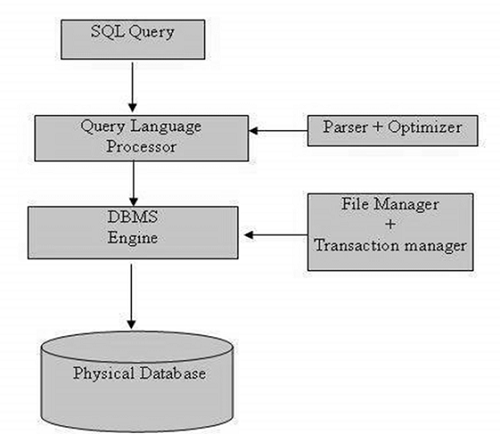
Data Types Used in SQL
- Numeric– bit, tinyint, smallint, int, bigint, decimal, numeric, float, real
- Date/Time– Date, time, datetime, timestamp, year
- Character/string– Char, varchar, varchar (max), text
- Unicode character/string– NChar, NVarchar, NVarchar (max), text
- Binary– Binary, Varbinary, Varbinary (max), image
- Miscellaneous– Clob, blob, XML, JSON
What are the various SQL uses?
Databases (and thus SQL) are used in the field of technology in nearly every sector where large quantities of data are concerned. Let’s have a view of some of the sectors that use SQL the most.
In the financial sector, banking software and payment processors such as Stripe store and manage data on financial transactions and users. There is a complex database behind these methods. In addition, bank database systems have additional security specifications requiring the highest degree of risk enforcement in the SQL code used.
Music applications such as Spotify also allow comprehensive databases. Among other items, databases enable these apps to store large collections of music tracks and albums by different artists, use this data to identify what the user is searching for, store user data and interests, etc.
Social networking sites require a great deal of data analysis. Apps such as Instagram and Snapchat use SQL to retain user account details such as bio and location, update the app database when a user makes a new post, and record messages sent from one user to another so that the user can retrieve messages to read again at a later point in time.
The SQL language is being used to manage these databases almost everywhere you see. From the social networking sites on your smartphone to the applications on your desktop, some version of SQL must definitely be operating. With this universal application, you can see how this database programming language holds so much importance.
Things to know before you start to learn SQL
SQL & Relational Databases
Many companies are using a relational database to store and process vast volumes of data. With SQL, you can “query” or pose questions about the data in a relational database. In other terms, SQL is the programming language used to interact with such databases. The database uses its own SQL dialect, but all use the very same basic syntax.
Various SQL Dialects
Even if all SQL languages share a similar framework, some of the particular commands and styles tend to vary. With several SQL dialects, it may be difficult to understand where to begin.
Common dialects involve MySQL, SQLite, and SQL Server, but we suggest beginning with PostgreSQL—the closest to standard SQL syntax to be readily adaptable to many other dialects. Of course, if your company already has a database, you need to learn the compatible dialect.
Easy steps to learning SQL
This beginner’s guide to SQL is curated so that you get an idea of how you can start learning SQL. Let’s have a look at these 4 easy steps to follow:
1. Understand the basic SQL syntax
You may need to learn the fundamentals of SQL syntax, including SELECT, FROM, WHERE, GROUP BY, HAVING, ORDER BY, and LIMIT operations. Various SQL dialects also use similar syntax, with a few variations.
With SQL, the sequence of the written code is different from the sequence of execution. So you’re going to have to recognize the correct query structure and the order in which the queries have to be written.
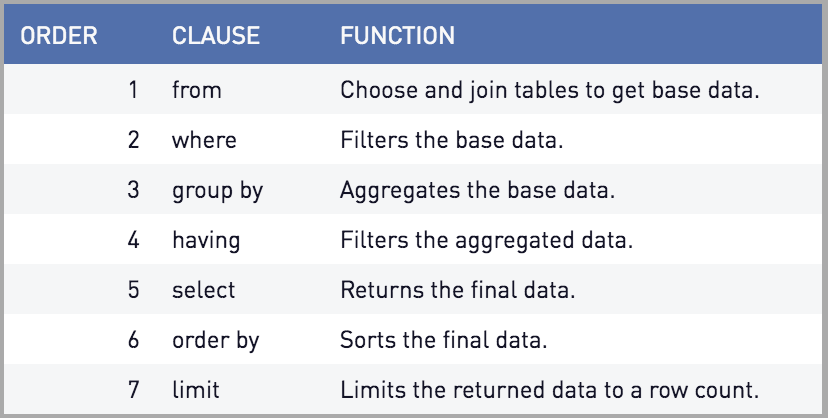
2. Enroll in an online SQL training program
You can discover how to use SQL in the development process even before using a database. The key to learning SQL is through top-quality online courses that teach key concepts and get acquainted with SQL code.
You may also take the help of video tutorials that are pretty detailed in explaining SQL concepts and more. Whatever you go for, choose to remain consistent throughout the course time.
3. Begin practicing with real-life data
The right approach to understanding SQL is to start exercising your learning, to do that, you must install a database. If your corporation is already using a database, you must use the appropriate platforms to download it to your system.
You can also download a free database, such as PostgreSQL (PGadmin), SQLite, or MySQL to start practicing. Then you’re going to have to get some data to work around. You can ideally use your business’s actual data to fully explore the data that makes a difference to you.
4. Start preparing for the job interview
Too many jobs today require SQL skills, and programming on a regular basis is the smartest method to be an SQL professional.
When you apply to SQL job profiles, try to ensure you customize your resume to the job that stands out. And if you land the much-needed job interview, you should know how to answer the SQL interview questions and answers.
In A Nutshell…
The excellent thing is that SQL is quick and simple to understand therefore one can do so in just a matter of a few months—many prospective data experts begin with SQL and then switch to more advanced programming languages like Python and R.
SQL has several other advantages, such as its flexibility to manage thousands of data rows due to its centrality throughout regions and fields. SQL data analysis is simple to audit and replicate, thereafter when compared to spreadsheet tools.
As we have already mentioned, SQL is like learning every other language—it requires daily practice to remain focused and discover new things! Take some time out every day or at least once a week to practice your SQL coding skills. Keep up with it, and in no time will you be an SQL pro!
However, we have got you covered if you are a company looking to hire a SQL developer. Hire Remote SQL Developers for our portal and get a professional team on board for your next project.
Q1. How to effectively learn SQL?
Ans- SQL is a relatively simple language, learners can expect to become familiar with the basics within two to three weeks. That said, if you’re planning on using SQL skills at work, you’ll probably need a higher level of fluency.
Q2. What is the scope of SQL?
Ans- The scope of SQL includes data query, data manipulation (insert, update, and delete), data definition (schema creation and modification), and data access control. Although SQL is often described as, and to a great extent is, a declarative language (4GL), it also includes procedural elements.
Q3. What is the salary expectation from an SQL Developer?
Ans- An entry-level SQL developer can expect a salary of about Rs.289,520 per annum. With some experience Rs. 683,480.
