Best Free Online Android Emulators

Choosing the right Android emulator can transform your experience-whether you’re a gamer, developer, or just want to run your favorite mobile apps on a bigger screen.
Below is a detailed, expert-curated guide to the best free online Android emulators, covering their unique features, pros, cons, and ideal use cases.
Best Free Online Emulators List:
1. BlueStacks

BlueStacks remains the most popular Android emulator for both Windows and Mac users, thanks to its robust performance, versatility, and user-friendly interface.
It supports a wide range of apps and games, making it ideal for productivity as well as entertainment.
Key Features:
- Customizable controls for keyboard, mouse, and gamepad
- Multi-instance support to run several apps simultaneously
- Eco Mode to conserve PC resources
- High compatibility with popular Android apps
- Cloud save and sync across devices
- Integration with Google Play Store and standalone APK files
Pros:
- Smooth performance on modern hardware
- Advanced gaming features (key mapping, macros, game guides)
- Frequent updates and a large support community
- Free version available
Cons:
- Ads and sponsored app recommendations in the free version
- Some features require a premium subscription
Best For: Gamers, productivity users, and those seeking a polished, all-purpose emulator.
2. NoxPlayer
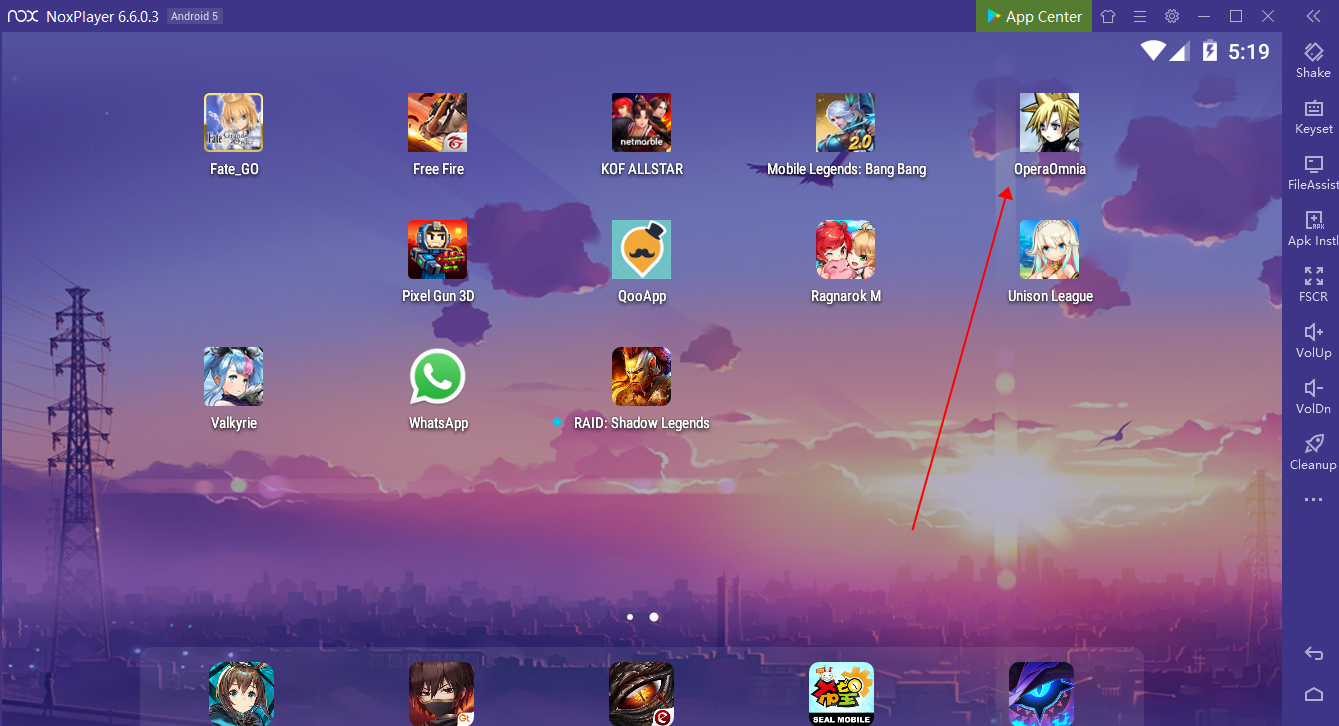
NoxPlayer is a favorite among gamers and power users due to its stability, performance, and deep customization options.
It’s available for both Windows and Mac.
Key Features:
- Keyboard mapping and gamepad support
- Multi-instance capability for multitasking or multi-game play
- Macro recorder and script automation
- Customizable performance settings
- Virtual location and joystick control
- Free to use
Pros:
- Completely free
- Great for gaming and multitasking
- Supports both Android 9 (stable) and Android 12 (beta)
- Easy installation and setup
Cons:
- Resource-intensive, especially with multiple instances
- Fewer recent updates compared to competitors
Best For: Gamers, multitaskers, and users who want advanced control options.
3. MEmu Play

MEmu Play is known for its balance between productivity and entertainment. It supports both Intel and AMD processors, making it accessible to a wide range of users.
Key Features:
- High frame rates for smooth gaming
- Multi-instance and multi-window support
- Supports various Android versions
- Drag-and-drop file sharing between PC and Android
- Free with optional Pro version
Pros:
- Strong performance for gaming and productivity
- Easy file sharing
- Frequent updates
Cons:
- Occasional ad pop-ups
- Some features behind a paywall
Best For: Users who want a flexible emulator for both work and play.
4. Genymotion

Genymotion is a professional-grade emulator, popular among developers for its comprehensive testing tools and device simulation options.
Key Features:
- Multiple Android versions and device profiles
- Seamless integration with Android Studio and other IDEs
- Cloud-based and desktop versions available
- Advanced debugging and testing tools
Pros:
- Excellent for app development and QA
- Reliable and fast
- Cloud option for remote testing
Cons:
- Limited features in the free version
- Paid plans required for full access
Best For: Developers and QA testers needing advanced testing environments.
5. Andy

Andy provides a flexible experience for running Android apps on PC, with a focus on syncing data between desktop and mobile devices.
Key Features:
- Syncs data between desktop and mobile
- Push notification support
- Customizable control mapping
- Supports both productivity and entertainment apps
- Free to use
Pros:
- Seamless integration between devices
- Good for productivity apps
Cons:
- Some add-ons may require payment
- Occasional stability issues
Best For: Users who want to bridge their mobile and desktop experiences.
6. ARChon
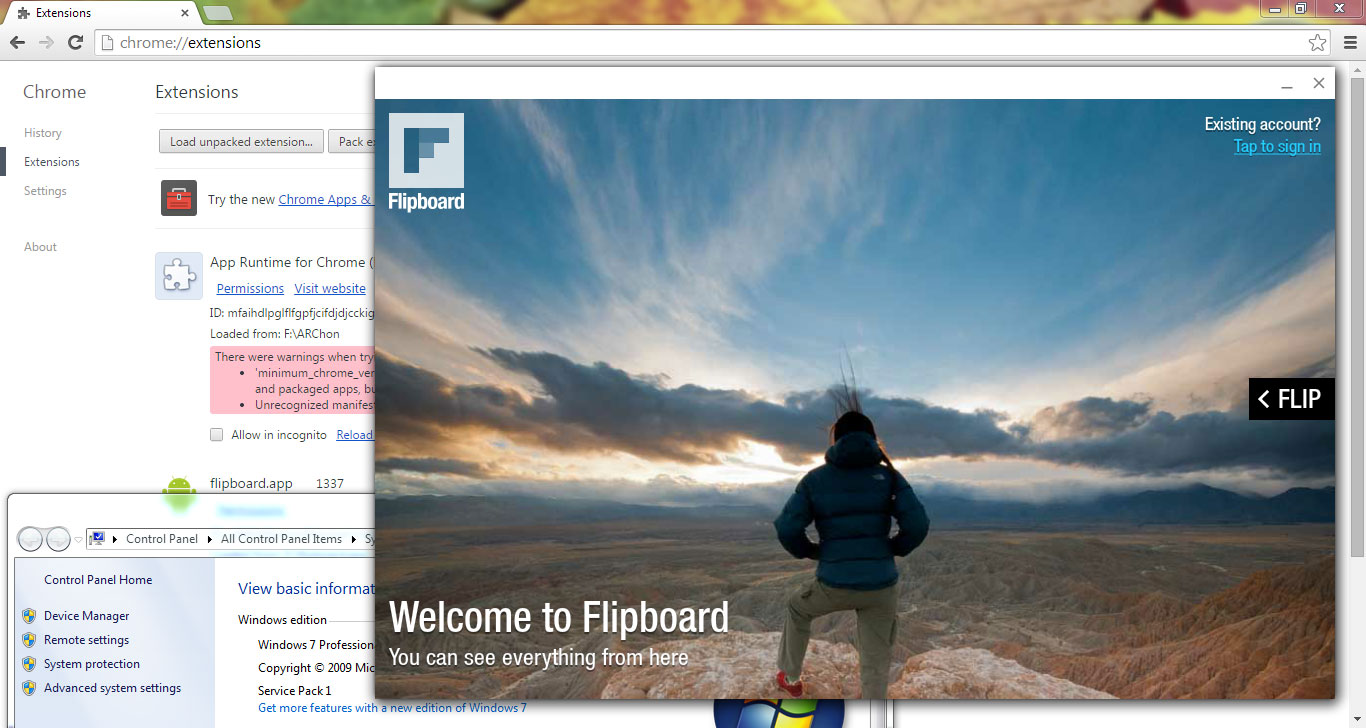
ARChon is unique as a browser-based emulator that runs Android apps directly in Google Chrome, making it lightweight and cross-platform.
Key Features:
- Runs in Chrome browser (Windows, Mac, Linux)
- Open-source and community supported
- Lightweight and versatile
- Ideal for app testing and cross-platform compatibility
Pros:
- No installation required beyond Chrome extension
- Free and open-source
Cons:
- Technical setup required
- Limited gaming support
Best For: Developers and users needing quick app testing across platforms.
7. LDPlayer
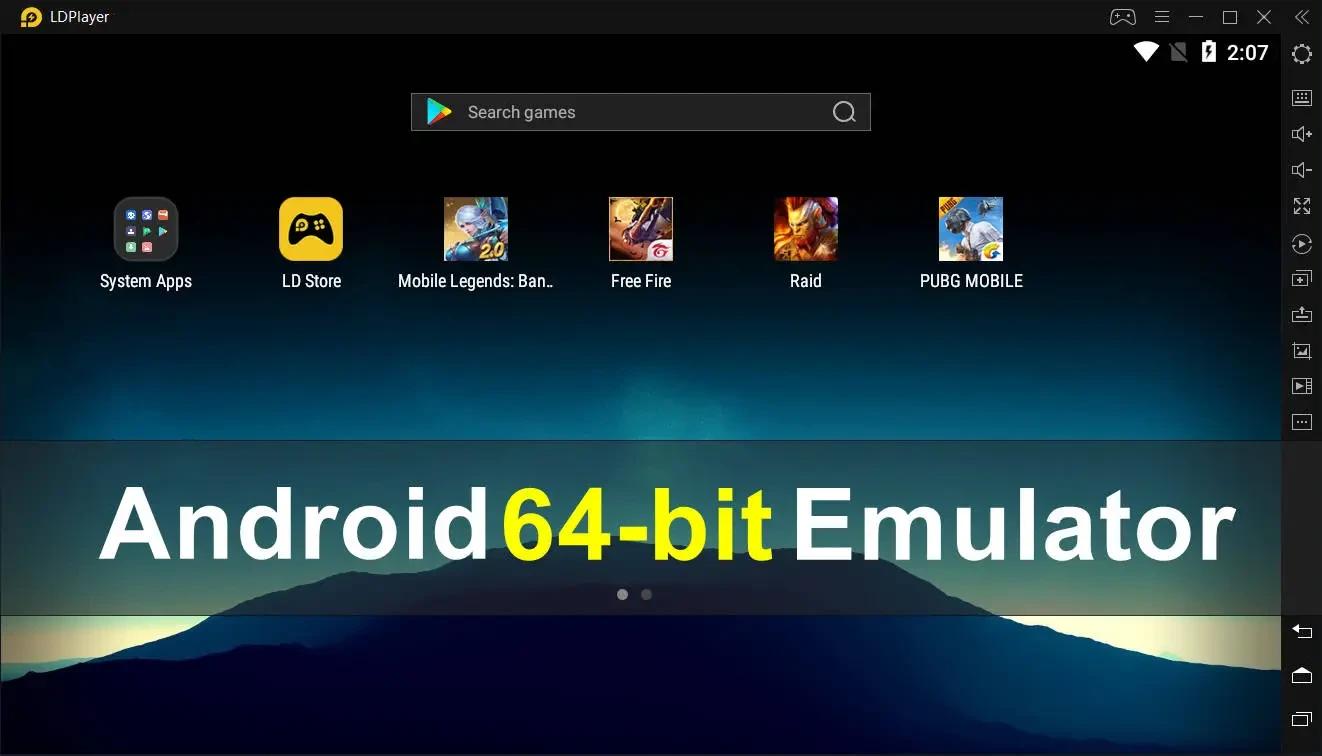
LDPlayer is a gaming-focused Android emulator optimized for performance and compatibility with a wide range of games.
Key Features:
- High-performance gaming (supports high FPS)
- Keyboard and gamepad mapping
- Multi-instance support
- Customizable resource allocation
Pros:
- Fast and stable, especially for gaming
- Regular updates and active support
- Free to use
Cons:
- Primarily focused on gaming
- Some ads in the interface
Best For: Android gamers seeking smooth performance and advanced controls.
8. Android Online Emulator (Web-based)
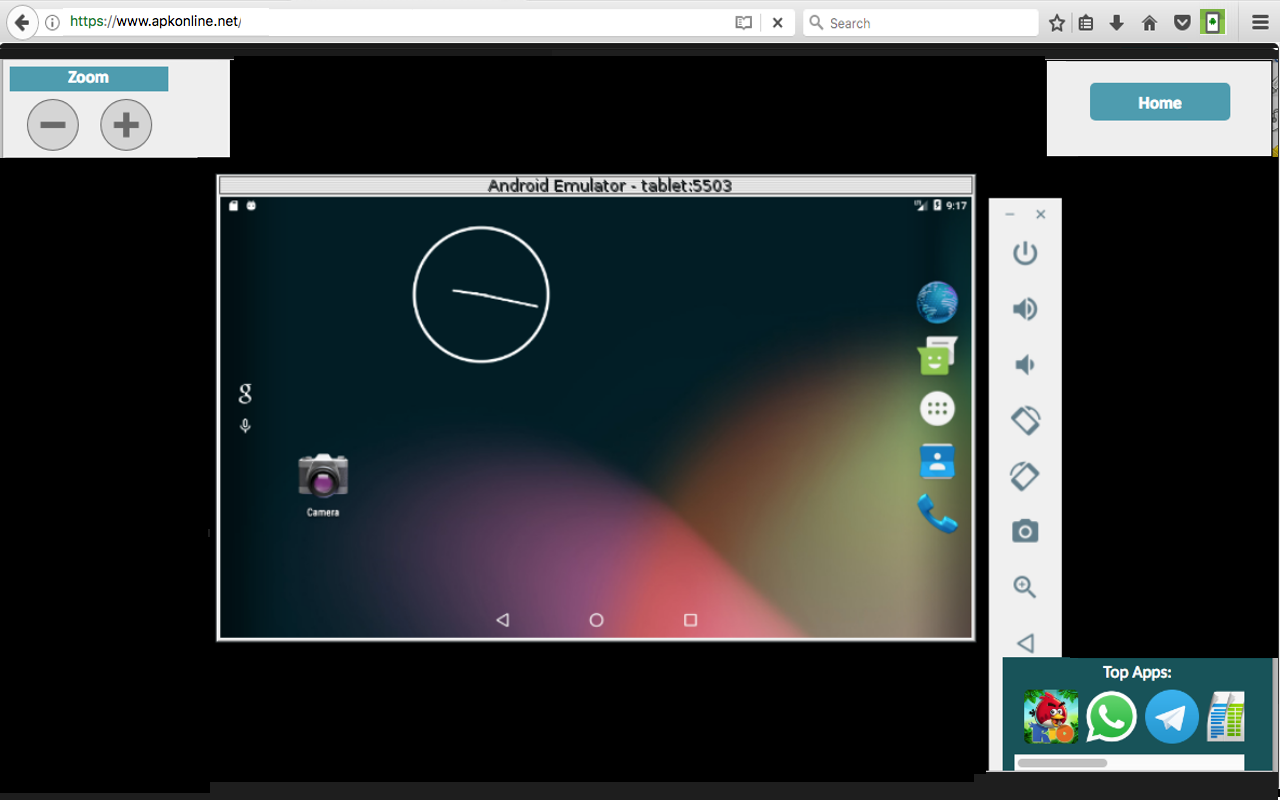
For users who prefer not to install software, online emulators like Android Online Emulator offer browser-based access to Android environments.
Key Features:
- Runs directly in web browsers
- Supports basic app and web testing
- No installation required
Pros:
- Instant access from any device
- Great for quick testing
Cons:
- Limited features compared to desktop emulators
- Not suitable for resource-intensive apps or games
Best For: Quick app or web testing without installation.
9. Bliss OS

Bliss OS is an open-source project that lets you run Android as a standalone operating system on your PC, offering a near-native experience.
Key Features:
- Installs as a full OS or runs in a VM
- Supports both desktop and tablet UI modes
- Regular updates and community support
Pros:
- Full Android experience on PC hardware
- Highly customizable
Cons:
- Installation can be complex
- Not as user-friendly as traditional emulators
Best For: Enthusiasts and developers seeking a native Android experience on PC.
10. PrimeOS

PrimeOS is similar to Bliss OS, turning your PC into an Android-powered machine with desktop-like features.
Key Features:
- Installs as a secondary OS
- Taskbar, multi-window support, and keyboard shortcuts
- Optimized for gaming and productivity
Pros:
- Desktop-like Android experience
- Good performance
Cons:
- Requires partitioning or dual-boot setup
- Some compatibility issues
Best For: Users who want Android as a primary or secondary OS.
11. KoPlayer
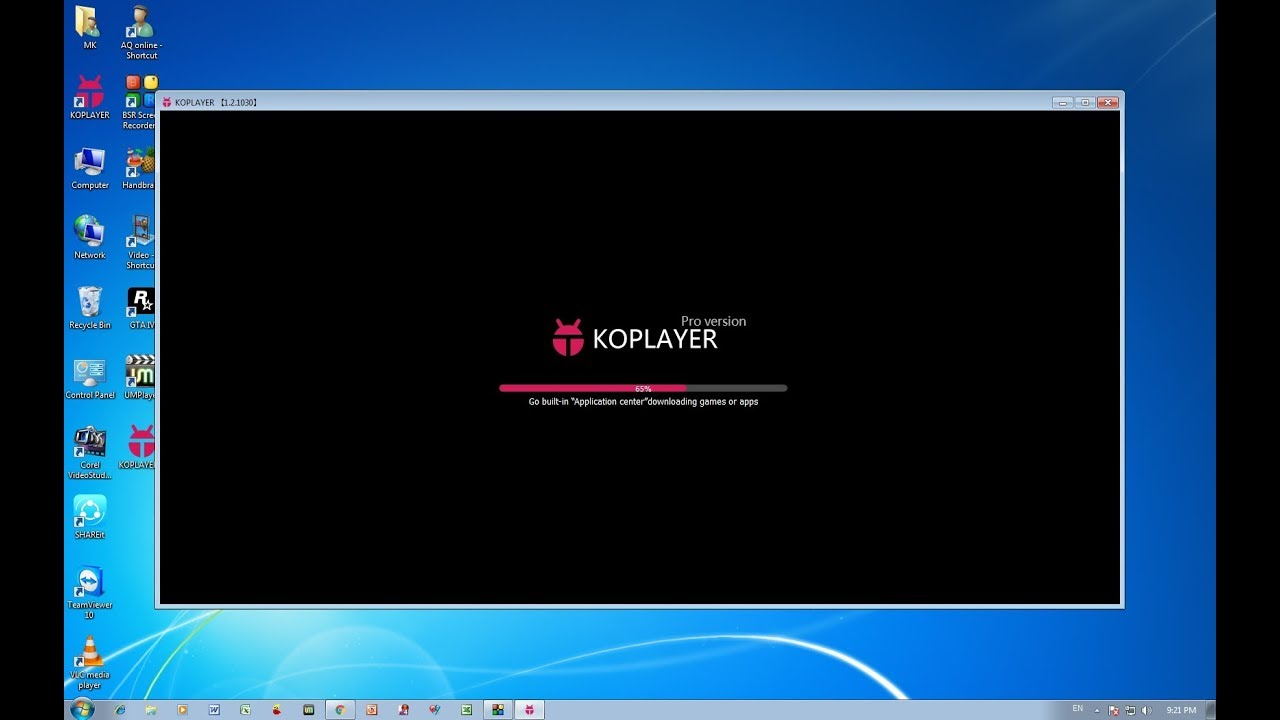
KoPlayer is a lightweight emulator focused on gaming, offering a simple interface and essential features.
Key Features:
- Keyboard mapping for games
- Video recording
- Drag-and-drop APK installation
Pros:
- Easy to use
- Free to download
Cons:
- Occasional bugs and crashes
- Fewer updates
Best For: Casual gamers and users seeking a simple emulator.
12. Droid4X
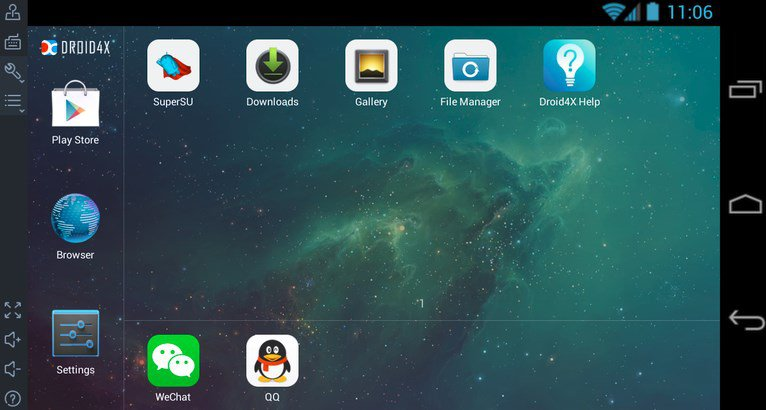
Droid4X is another lightweight emulator with basic features, suitable for running simple apps and games.
Key Features:
- Simple interface
- Keyboard and gamepad support
- APK installation
Pros:
- Lightweight and fast
- Free to use
Cons:
- Limited features
- Not updated frequently
Best For: Users with older hardware or basic emulation needs.
Comparison Table
| Emulator | Platform | Free Version | Best For | Key Features |
|---|---|---|---|---|
| BlueStacks | Windows/Mac | Yes | Gaming, Productivity | Multi-instance, key mapping, cloud sync |
| NoxPlayer | Windows/Mac | Yes | Gaming, Multitasking | Multi-instance, macro recorder, free |
| MEmu Play | Windows | Yes | Gaming, Productivity | High FPS, multi-window, file sharing |
| Genymotion | Windows/Mac/Linux | Limited | Development, QA | Device profiles, cloud, IDE integration |
| Andy | Windows/Mac | Yes | Productivity, Sync | Device sync, push notifications |
| ARChon | Chrome (Any OS) | Yes | App Testing, Dev | Browser-based, open-source |
| LDPlayer | Windows | Yes | Gaming | High FPS, key mapping, multi-instance |
| Android Online | Web Browser | Yes | Quick Testing | Browser-based, no install |
| Bliss OS | Windows/Linux | Yes | Native Android OS | Full OS, desktop/tablet UI |
| PrimeOS | Windows/Linux | Yes | Native Android OS | Desktop UI, gaming, productivity |
| KoPlayer | Windows/Mac | Yes | Simple Gaming | Key mapping, video recording |
| Droid4X | Windows | Yes | Lightweight Emulation | Simple, fast, keyboard/gamepad support |
For a complete roundup of the best emulators and simulators, visit our master guide: here
How to Choose the Right Emulator

Consider your primary use case:
- Gaming: BlueStacks, NoxPlayer, LDPlayer, MEmu Play
- App Development: Genymotion, ARChon, Bliss OS
- Productivity/General Use: BlueStacks, Andy, PrimeOS
- Web-based/Quick Testing: Android Online Emulator, ARChon
System requirements and compatibility:
- For older PCs, choose lightweight options like Droid4X or KoPlayer.
- For advanced gaming or multitasking, ensure your PC has sufficient RAM and CPU power.
Additional tips:
- Always download emulators from official websites to avoid malware.
- Check for recent updates and community support before committing to an emulator.
Conclusion
The Android emulator landscape is rich with options, each catering to different needs-be it gaming, app development, or general productivity.
BlueStacks and NoxPlayer stand out for their versatility and user-friendliness, while Genymotion and ARChon are excellent for developers.
For users seeking an online or browser-based solution, Android Online Emulator and ARChon provide quick access without installation.