Best Free Text-to-AI Image Generators
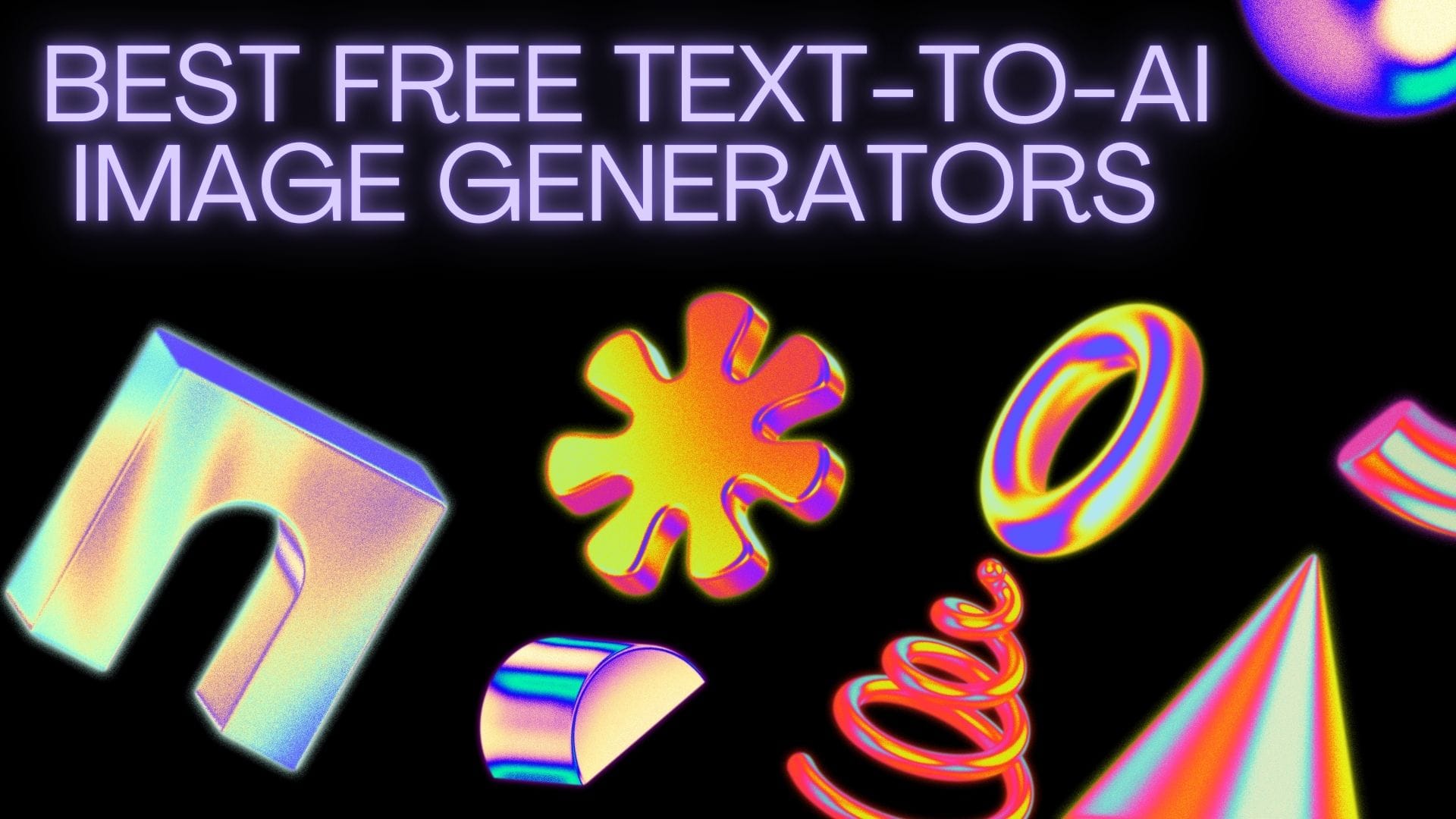
The rise of AI-powered text-to-image generators has transformed the creative landscape, empowering users to turn simple text prompts into stunning visuals without artistic expertise.
This comprehensive guide explores the best free text-to-AI image generators available, their features, strengths, limitations, and how to choose the right one for your needs.
What Are Text-to-AI Image Generators?
Text-to-AI image generators are tools that use artificial intelligence—typically deep learning models like diffusion networks—to create images based on written descriptions.
You enter a prompt (for example, “a futuristic city at sunset with flying cars”), and the AI generates one or more images that match your description.
These tools can produce everything from photorealistic scenes to abstract art, cartoons, and more.
Why Use Free AI Image Generators?
- Accessibility: No artistic skills required; anyone can create.
- Cost-effective: Free tools remove financial barriers for individuals and small businesses.
- Speed: Instant image generation for rapid prototyping or creative brainstorming.
- Variety: Experiment with different styles, genres, and concepts.
- Inspiration: Great for overcoming creative blocks or generating ideas.
Limitations of Free AI Image Generators
While free AI image generators are powerful, they often come with trade-offs:
- Limited features: Fewer customization options compared to paid versions.
- Output quality: Sometimes lower resolution or less detail.
- Usage restrictions: Limits on the number of images you can generate per day.
- Watermarks: Some free tools add branding to images.
- Privacy: Uploaded prompts and images may be used for training or marketing5.
Top Free Text-to-AI Image Generators in 2025
Here’s a detailed look at the leading free AI image generators, their key features, and what makes each one stand out:
| Generator | Free Features | Unique Strengths | Limitations |
|---|---|---|---|
| YouCam AI Pro | Unlimited text-to-image, image-to-image, AI Replace | Generates 4 images per prompt, supports 15+ languages, easy UI | None significant for free users |
| Playground AI | Text-to-image, editing tools, style filters | Detailed tutorials, advanced editing, style selection | May require account for advanced features |
| Bing Image Creator (Microsoft Designer) | Simple text-to-image, trendy results | Reliable, Microsoft-backed, good for trending topics | Requires Microsoft account, fewer style options |
| Adobe Firefly | Text-to-image, generative fill, commercial use | Integrated with Adobe suite, safe for commercial use, granular controls | Some advanced features require Adobe account |
| MyEdit | Text-to-image, reference image options, prompt-from-image | Portrait/landscape styles, object/background removal, high quality | Premium for advanced features |
| OpenArt | Text-to-image, community prompts | Community-driven, creative prompt sharing | May have daily limits |
| Photosonic | Text-to-image, multiple styles | High-quality, supports 3D, anime, abstract, cityscapes | Free tier limited, paid for higher volume |
| NightCafe | Text-to-image, daily free credits | Community gallery, style options | Credits required for more images |
| Stable Diffusion (DreamStudio, etc.) | Open-source, various web interfaces | Highly customizable, open model | May require technical setup for full use |
| Fotor | Text-to-image, style selection | Multiple art styles, easy to use | Credits required, some features paid |
In-Depth Reviews of the Best Free AI Image Generators
1. YouCam AI Pro

- Why it’s great: YouCam AI Pro stands out for its breadth of features, completely free access, and user-friendly interface.
- It generates four images per prompt, supports over 15 languages, and includes unique tools like image-to-image transformation and AI Replace (for swapping out parts of an image using text).
- It’s suitable for both beginners and advanced users who want quick, high-quality results without hidden costs.
- Best for: All-purpose image generation, multilingual users, creative experimentation.
2. Playground AI
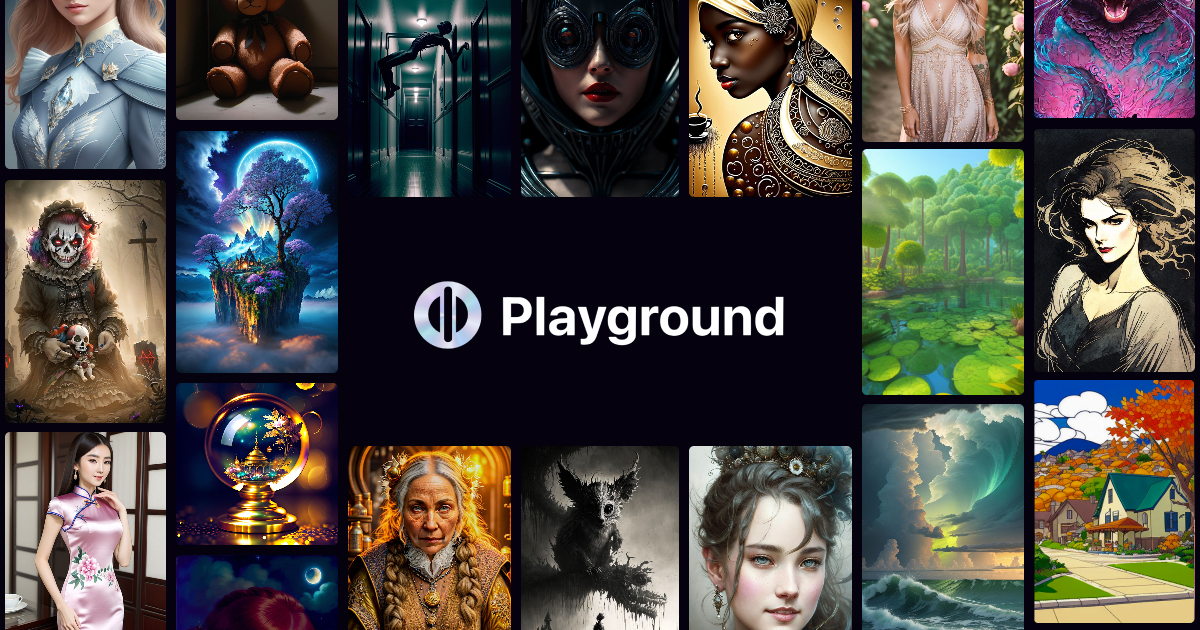
- Why it’s great: Playground AI offers robust editing tools alongside its text-to-image engine.
- Users can fine-tune images with filters, adjust light and color, and select from various art styles.
- Its detailed tutorials help newcomers get started quickly.
- It’s ideal for those who want more control over the final image.
- Best for: Users who want to edit and customize AI-generated images.
3. Bing Image Creator (Microsoft Designer)

- Why it’s great: Backed by Microsoft, Bing Image Creator is reliable and simple to use.
- It excels at generating trendy and popular image styles, making it a favorite for social media content.
- While it lacks advanced style options, it delivers consistent results for clear, detailed prompts.
- It excels at generating trendy and popular image styles, making it a favorite for social media content.
- Best for: Quick, trendy images for social media or presentations.
4. Adobe Firefly

- Why it’s great: Adobe Firefly is integrated into Adobe’s creative suite and offers advanced features like Generative Fill, allowing users to replace parts of an image with AI-generated content.
- All images are safe for commercial use, as Firefly is trained on Adobe Stock and public domain content.
- The web version is free to try, making it accessible for non-Adobe users.
- Best for: Professionals needing commercial-safe images, users familiar with Adobe tools.
5. MyEdit

- Why it’s great: MyEdit is praised for its unique AI-generated styles, reference image options (face, outline, pose), and “Prompt from Image” feature, which generates text prompts from uploaded images.
- It also includes AI-powered photo editing tools and is noted for its high image quality.
- Best for: Users who want both image generation and editing in one platform.
6. OpenArt

- Why it’s great: OpenArt is a community-driven platform where users can share prompts and generated images.
- It’s a great source of inspiration and allows users to remix or build upon others’ ideas.
- The collaborative aspect sets it apart from more isolated generators.
- Best for: Creative collaboration, prompt sharing, community inspiration.
7. Photosonic

- Why it’s great: Developed by the team behind Writesonic, Photosonic produces high-quality images in various styles, including photorealistic, 3D, anime, and abstract.
- It’s fast, offers a modern interface, and is suitable for generating stock images or creative assets for web use.
- Free users have limited credits, but the tool is excellent for occasional use3.
- Best for: Diverse styles, creative professionals, occasional users.
8. NightCafe
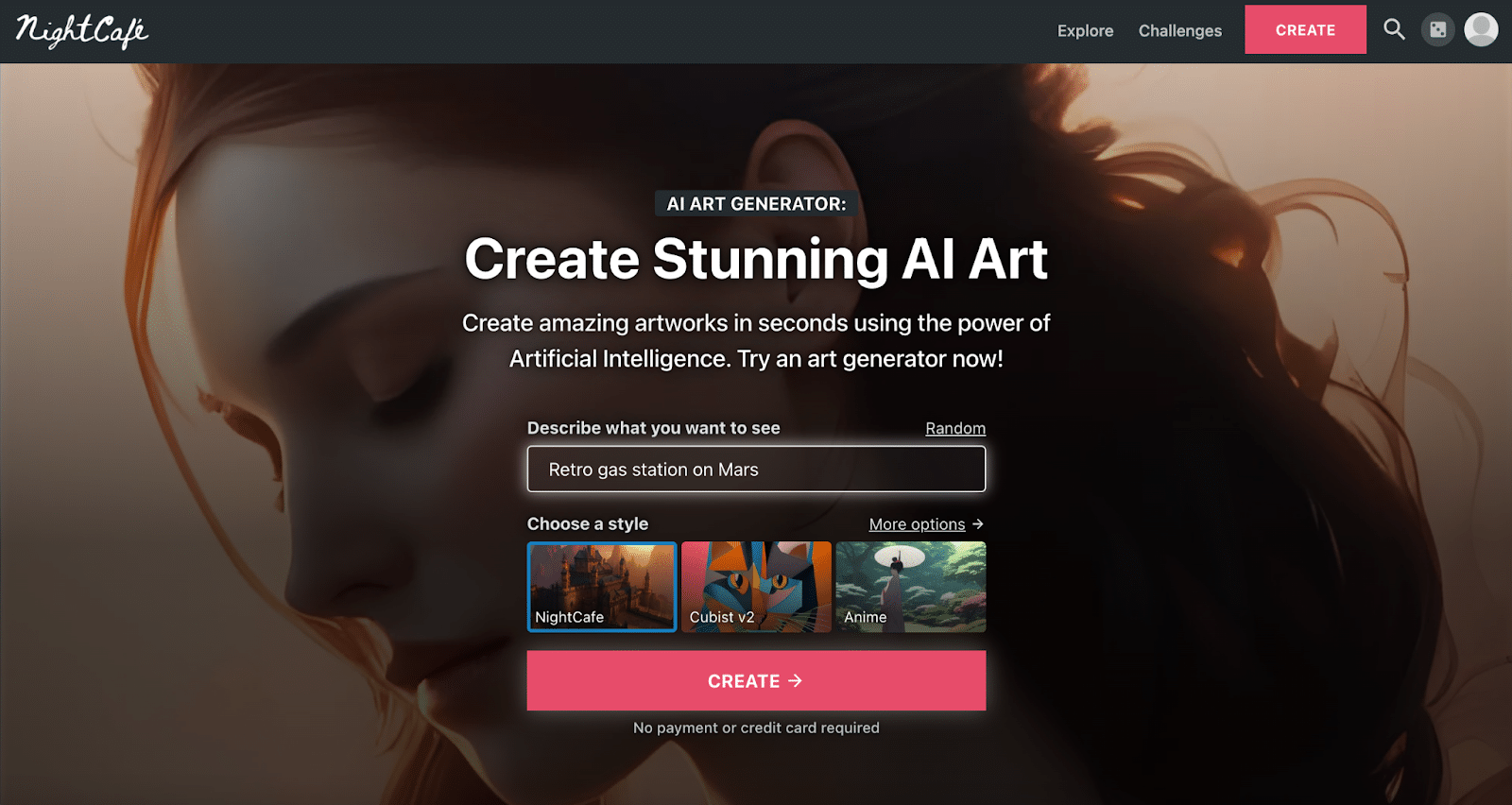
- Why it’s great: NightCafe offers a generous daily free credit system and a vibrant user community.
- It supports multiple AI models and styles, making it a versatile choice for hobbyists and artists.
- The gallery lets users browse and remix public creations.
- Best for: Community-driven art, daily creative practice.
9. Stable Diffusion (DreamStudio, etc.)
- Why it’s great: As an open-source model, Stable Diffusion powers many online generators.
- Platforms like DreamStudio offer web-based interfaces for free or with limited credits.
- Advanced users can run Stable Diffusion locally for full control and unlimited generations4.
- Best for: Tech-savvy users, developers, those wanting full creative control.
10. Fotor
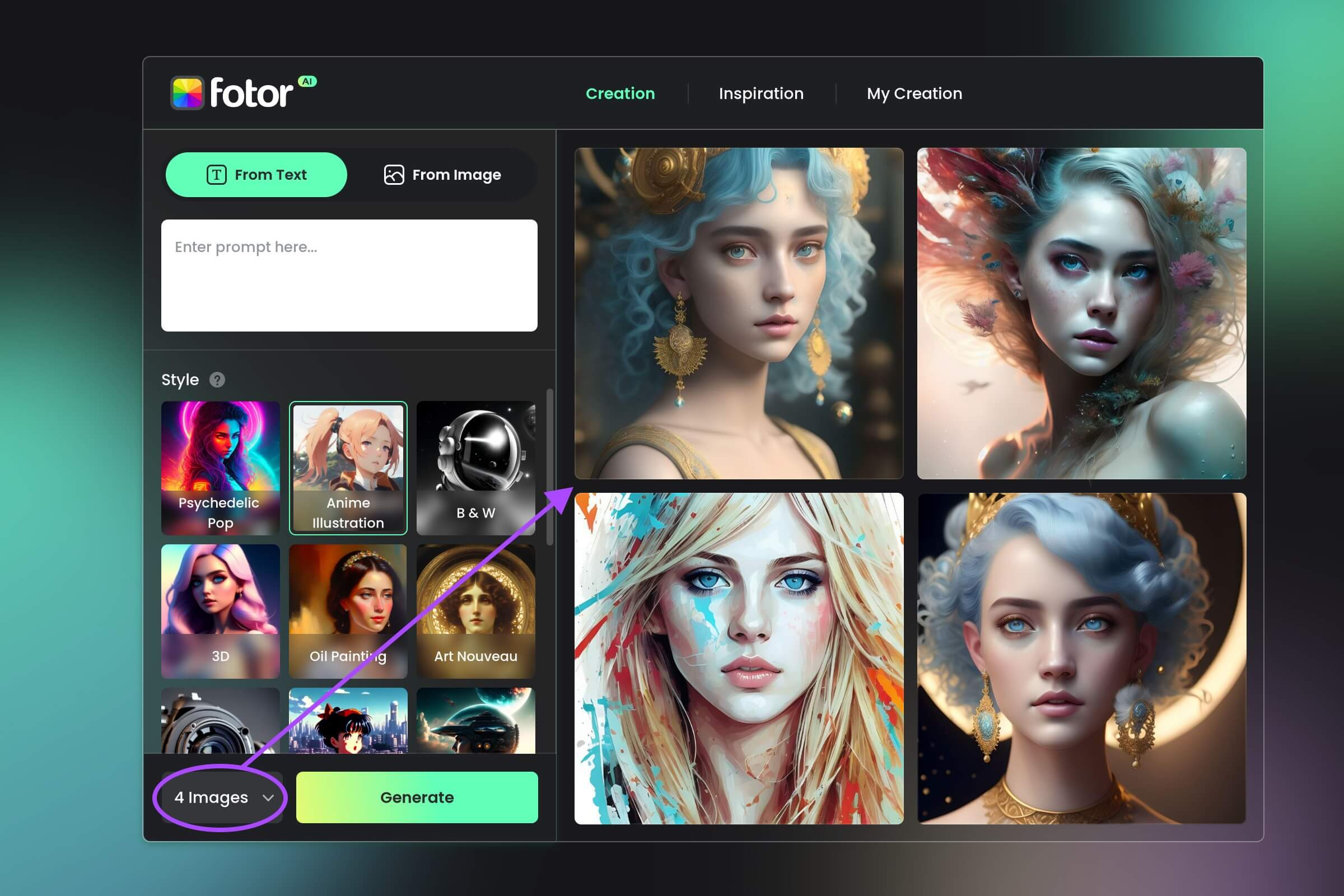
- Why it’s great: Fotor combines AI image generation with a suite of editing tools and multiple art styles.
- It’s easy to use, making it suitable for beginners, but some features require credits or a paid plan.
- Best for: Quick, stylish images with minimal setup.
How to Choose the Best Free AI Image Generator
Consider the following factors when selecting a tool:
- Ease of Use: Is the interface beginner-friendly?
- Style Variety: Does it offer multiple art styles (realistic, cartoon, abstract, etc.)?
- Customization: Can you edit or refine generated images?
- Output Quality: Are the images high-resolution and detailed?
- Community: Is there a gallery or prompt-sharing feature?
- Commercial Use: Are images safe for business or marketing use?
- Limits: How many free images can you generate per day?
- Privacy: How is your data handled?
Comparison Table: Best Free AI Image Generators
| Tool | Free Features | Editing Tools | Style Options | Community | Commercial Use | Output Quality | Daily Limit |
|---|---|---|---|---|---|---|---|
| YouCam AI Pro | Unlimited, multilingual | Yes | Many | No | Yes | High | Unlimited |
| Playground AI | Text-to-image, editing | Yes | Many | No | Yes | High | Moderate |
| Bing Image Creator | Text-to-image | No | Few | No | Yes | Good | Moderate |
| Adobe Firefly | Text-to-image, fill | Yes | Many | No | Yes | High | Moderate |
| MyEdit | Text-to-image, editing | Yes | Many | No | Yes | High | Moderate |
| OpenArt | Text-to-image, prompts | No | Many | Yes | Yes | Good | Moderate |
| Photosonic | Text-to-image, styles | No | Many | No | Yes | High | Limited |
| NightCafe | Text-to-image, credits | No | Many | Yes | Yes | Good | Daily cap |
| Stable Diffusion | Open-source, web/local | Varies | Many | Yes | Yes | High | Varies |
| Fotor | Text-to-image, editing | Yes | Many | No | Yes | Good | Limited |
Benefits and Drawbacks of Free AI Image Generators
Benefits
- Democratization of Art: Anyone can create digital art, regardless of skill level.
- Rapid Prototyping: Quickly visualize ideas for presentations, marketing, or brainstorming.
- Cost Savings: No need to purchase stock images or hire artists for simple projects.
- Experimentation: Try out different styles and concepts risk-free.
Drawbacks
- Limited Functionality: Advanced features (like high-res exports or commercial licenses) may be behind paywalls.
- Output Quality: Some free tools produce lower-resolution or watermarked images.
- Usage Caps: Daily or monthly limits can restrict heavy use.
- Privacy Concerns: Uploaded prompts or images may be used for AI training or marketing.
- Support: Free tools often lack dedicated customer support.
Popular Use Cases for Free AI Image Generators
- Social Media Content: Create eye-catching posts, banners, and memes.
- Blogging & Articles: Illustrate articles without stock image fees.
- Marketing: Generate unique graphics for ads, newsletters, and flyers.
- Education: Visual aids for lessons, presentations, and reports.
- Storytelling: Bring characters, scenes, and concepts to life.
- Personal Projects: Custom art for gifts, invitations, or hobbies.
Tips for Getting the Best Results
- Be Specific: The more detailed your prompt, the better the results (“a golden retriever puppy wearing sunglasses at the beach” vs. “dog at beach”).
- Experiment with Styles: Try different art styles or genres for variety.
- Refine and Iterate: Use editing tools or regenerate images until satisfied.
- Check Usage Rights: Ensure images are safe for your intended use, especially for commercial projects.
- Join Communities: Share prompts and images to get feedback and inspiration.
Conclusion: Which Free AI Image Generator Should You Choose?
- For the most features and unlimited use: YouCam AI Pro is a top pick for its comprehensive toolset and user-friendly design.
- For editing and customization: Playground AI and MyEdit offer robust editing alongside image generation.
- For commercial use and integration: Adobe Firefly ensures images are safe for business and blends seamlessly with Adobe’s ecosystem.
- For community and inspiration: OpenArt and NightCafe foster creativity through shared prompts and gallerie.
- For tech-savvy users: Stable Diffusion (via DreamStudio or local install) offers maximum control and customization.
Ultimately, the best free text-to-AI image generator depends on your specific needs, desired features, and how often you plan to use it.
Start experimenting today—your imagination is the only limit!