Cool HTML and CSS Projects
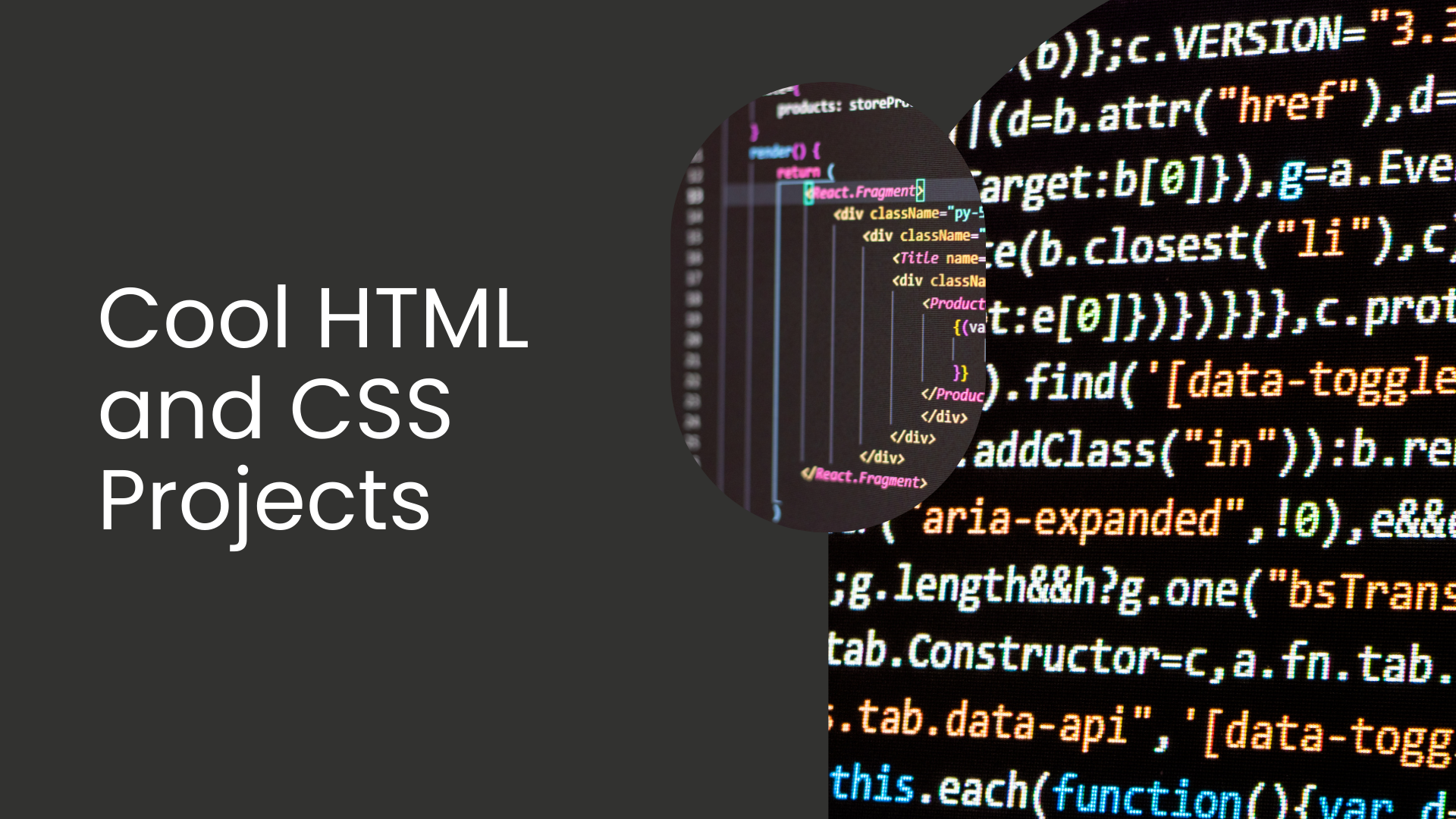
HTML and CSS serve as the foundational technologies underpinning modern web development, facilitating the creation of visually compelling and functionally robust digital experiences.
The deliberate construction of HTML and CSS projects provides a structured approach to skill refinement, allowing developers to cultivate proficiency in web design principles, responsive interfaces, and accessibility considerations.
This document explores projects across various levels of expertise, ranging from foundational implementations to advanced constructs that push the boundaries of front-end development.
The Pedagogical Significance of HTML and CSS Projects
The systematic development of web projects confers numerous pedagogical and professional benefits, including:
- The application of theoretical concepts in tangible, real-world contexts.
- The refinement of problem-solving methodologies through iterative design.
- The establishment of a professional portfolio demonstrating technical expertise.
- The enhancement of self-efficacy in front-end development and user interface design.
Foundational HTML and CSS Projects
These initial projects provide a gateway into fundamental web development practices, equipping beginners with essential skills.
1. Personal Portfolio Website
A personal portfolio website constitutes an indispensable tool for developers seeking to curate and exhibit their professional accomplishments.
Key Features:
- Segmented sections detailing professional experience, technical competencies, and project showcases.
- Adaptive layout ensuring optimal display across various devices via media queries.
- Subtle animation effects enhancing user engagement through hover interactions.
Concepts Mastered:
- Semantic HTML structuring for accessibility and maintainability.
- CSS techniques such as
flexbox,grid, and responsive media queries.
Example Implementation:
<!DOCTYPE html>
<html lang="en">
<head>
<meta charset="UTF-8">
<meta name="viewport" content="width=device-width, initial-scale=1.0">
<title>Portfolio</title>
<style>
body { font-family: Arial, sans-serif; text-align: center; }
.container { max-width: 800px; margin: auto; }
</style>
</head>
<body>
<div class="container">
<h1>My Portfolio</h1>
<p>Welcome to my portfolio website.</p>
</div>
</body>
</html>
2. Tribute Page
A tribute page serves as a single-page digital commemoration dedicated to an influential figure or thematic concept.
Key Features:
- Prominent heading encapsulating the subject’s identity.
- Concise, well-structured narrative detailing achievements and contributions.
- Intuitive footer with external references for further exploration.
Concepts Mastered:
- The implementation of hierarchical HTML structures for readability and SEO.
- The application of CSS for visual refinement and layout consistency.
Example Implementation:
<div class="tribute">
<h2>Dr. APJ Abdul Kalam</h2>
<img src="kalam.jpg" alt="Dr. Kalam">
<p>Dr. APJ Abdul Kalam was an Indian scientist and the 11th President of India.</p>
</div>
Intermediate HTML and CSS Projects
These projects introduce more complex methodologies, incorporating advanced layout techniques and interaction models.
3. Parallax Website
A parallax website enhances visual dynamism by implementing differential scrolling speeds for background and foreground elements.
Example Implementation:
.parallax {
background-image: url('background.jpg');
height: 500px;
background-attachment: fixed;
background-size: cover;
}
4. Modal Popup Without JavaScript
This project leverages CSS pseudo-classes and input elements to construct a modal dialog without JavaScript dependencies.
Example Implementation:
<input type="checkbox" id="modal-toggle">
<label for="modal-toggle">Open Modal</label>
<div class="modal">
<p>This is a modal popup!</p>
</div>
.modal {
display: none;
position: fixed;
top: 50%;
left: 50%;
transform: translate(-50%, -50%);
background: white;
padding: 20px;
box-shadow: 0px 0px 10px gray;
}
#modal-toggle:checked + .modal {
display: block;
}
5. eCommerce Product Page
Example Implementation:
<div class="product">
<img src="product.jpg" alt="Product Image">
<h3>Product Name</h3>
<p>Price: $29.99</p>
<button>Add to Cart</button>
</div>
Advanced HTML and CSS Projects
These projects explore sophisticated front-end paradigms, emphasizing refined user experience and interactivity.
6. Photography Website
A photography website incorporates advanced image manipulation techniques to optimize presentation.
Example Implementation:
.gallery img {
width: 100%;
filter: grayscale(50%);
}
Conclusions
Engaging with these HTML and CSS projects facilitates an incremental mastery of front-end development, ensuring a comprehensive grasp of structural markup, aesthetic design principles, and responsive layout methodologies.
Each project serves as a stepping stone toward more complex implementations, fostering both technical fluency and creative innovation.