Hooks, Getting In A New Relationship
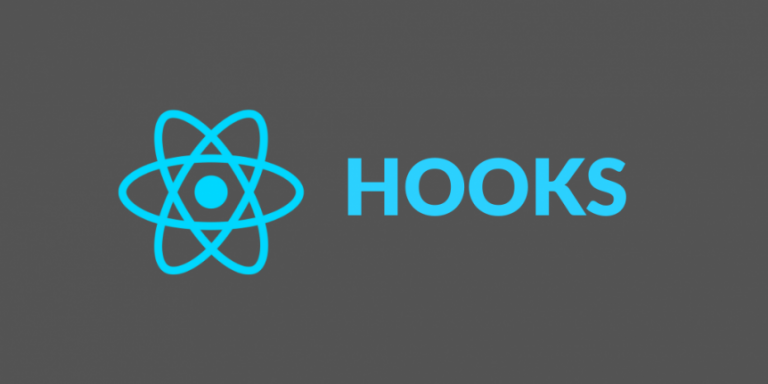
In 2018, at the React Conference “Hooks” was officially introduced to React. Hooks arrived as a savior for developers who were struggling in maintaining hundreds of states for hundreds of components.
They let you use state and other React features without writing a class. Now, you can kick out classes from your components.
No need to worry, There are no plans to remove classes from React permanently, yet
You can adapt Hooks gradually, Hooks work side-by-side with existing code so there is no rush to migrate to Hooks. You don’t have to learn or use Hooks right now if you don’t want to.
WHY GO FOR HOOKS?
You might be thinking about why you need to learn one more feature. The answer is here:
- It helps when you need to maintain too many components and states.
- Completely opt-in.
You can try Hooks in a few components without rewriting any existing code. - A “wrapper hell” of components surrounded by layers of providers, consumers, higher-order components, render props, and other abstractions. While we could filter them out in DevTools, this points to a deeper underlying problem: React needs a better primitive for sharing stateful logic, here Hooks made an appearance.
- With Hooks code Reusability is improved, you can extract stateful logic from a component so it can be tested independently and reused. Hooks allow you to reuse stateful logic without changing your component hierarchy. This makes it easy to share Hooks among many components or with the community.
- render props and higher-order components try to solve some problems but make code harder to follow because it requires restructuring your components.
- components might perform some data fetching in componentDidMount and componentDidUpdate. However, the same componentDidMount method might also contain some unrelated logic that sets up event listeners, with cleanup performed in componentWillUnmount. Mutually related code that changes together gets split apart, but completely unrelated code ends up combined in a single method. This makes it too easy to introduce bugs and inconsistencies.
- It’s not always possible to break these components into smaller ones because the stateful logic is all over the place. It’s also difficult to test them. This is one of the reasons many people prefer to combine React with a separate state management library.
- class components can encourage unintentional patterns that make these optimizations fall back to a slower path
How Hooks Affect the Coding Style
- Say bye! to class
Without Hooks:
Class Components
class Clock extends React.Component {
...
...
render() {
return (
<div>
<h1>...something...</h1>
</div>
);
}
}With Hooks:
Function Components
function Example() {
... // Hooks can be used here
...
render() {
return (
<div>
<h1>...something...</h1>
</div>
);
}
}OR like this:
function Example = () => {
... // Hooks can be used here
...
render() {
return (
<div>
<h1>...something...</h1>
</div>
);
}
}> you can also pass props to the function:
function Example(props) {
... // Hooks can be used here
...
}OR like this:
function Example = (props) => {
... // Hooks can be used here
...
}props can be accessed like this -> const v = props.value
- Creating a local state
Without Hooks:
const state = {
x: 10,
y: 'hello',
z: {
word: "world!"
}
}With Hooks:
useState is used to set the initial value for a local state.
// this is How we declare a new state variable
const [color, setColor] = useState('Yellow');
// declaring multiple state variables
const [x, setX] = useState(10);
const [y, setY] = useState('hello');
const [z, setZ] = useState([{
word: "world!",
}]);- Accessing state: a Breakup With
this
Without Hooks:
constructor(props) {
this.state = { text: 'demo' };
}
render() {
return (
<div>
<h1>This is { this.state.text }</h1>
</div>
);
}With Hooks:
While using hooks, state variables can be accessed directly
const [text, setText] = useState('demo');
render() {
return (
<div>
<h1>This is { text }</h1>
</div>
);
}- Changing the State
Without Hooks:
...
this.state = {
a: 1,
b: 2,
fruit: 'apple'
}
...
{
this.setState({
...state,
fruit: 'orange'
});
}With Hooks:
const [fruit, setFruit] = useState('apple');
...
{
setFruit('orange')
}- Effect of the Effect Hook
- React runs the effects after every render, including the first render.
- With useEffect() we can run a script after each update or after a particular change.
- Lifecycle methods componentDidMount, componentDidUpdate or component will unmount can be replaced with useEffect()
// To run with each Update
useEffect(() => {
// Do something
});
// run only when value of "color" is changed
useEffect(() => {
// Do something
}, [color]);
// run only on first render
useEffect(() => {
// Do something
}, []);Let’s see some usages, in lifecycle methods
— ComponentDidMount
Without Hooks:
componentDidMount() {
// do something
const cat = "tom";
this.setState({
...state,
animal: cat
});
}With Hooks:
useEffect(() => {
// Do Something
const cat = "tom";
setAnimal(cat);
}, []);— ComponentDidUpdate
Without Hooks:
componentDidUpdate() {
// do something
const cat = "tom";
this.setState({
...state,
animal: cat
});
}With Hooks:
useEffect(() => {
// Do Something
const cat = "tom";
setAnimal(cat);
})The above snippet will run the code at every update including the first render acting as a combination of componentDidMount and componentDidUpdate, if you want to prevent it from running on the first render, then it can be done by keeping a check of first render, like this:
const [isFirstRender, setIsFirstRender] = useState(true);
useEffect(() => {
if (isFirstRender) {
setIsFirstRender(false);
} else {
// do Something
const cat = "tom";
setAnimal(cat);
}
}— ComponentWillUnmount
Without Hooks:
componentWillUnmount() {
// Do Something
}With Hooks:
Just return a function ( named or anonymous ) for cleanup, that we do in ComponentWillUnmount
useEffect(() => {
return () => {
// Do something
}
});- Getting the context with the Context Hook
useContext() takes a context object as the parameter and returns the corresponding context values at that time. Refer to the example below for a better understanding.
// for example, We have
const flowers = {
sunflower: {
petals: 25,
color: "yellow"
},
daisy: {
petals: 5,
color: "white"
},
rose: {
petals: 30,
color: red
}
};
// Creating our context
const MyContext = React.createContext( flowers.rose );
// Wrappin the component with <MyContext.Provider>
function App() {
return (
<MyContext.Provider value={ flowers.sunflower }>
<MyComponent />
</MyContext.Provider>
)
}The current context value is determined by the value of the value prop passed in the nearest <MyContext.Provider> in which the component is wrapped.
// ... somewhere in our function component ...
const flower = useContext(MyContext);Now the flower will have the value of a rose:{ petals: 30, color: "red" }
and can be used as<p>Colour of rose is { flower.color }.</p>
It will run each time when the context is updated
You must have got the ‘context‘ of this blog if you are still here, kindly have a look at “Some rules to remember” below:
Some rules to remember
- never be conditional with Hooks:
don’t call hooks inside loops or conditions, call Hooks at the Top Level - don’t call hooks from nested functions:
call only from React Function components or custom hooks
More details can be found in official React docs, available here
More about Hooks
More Hooks
Some other commonly used Hooks are:
- Basic Hooks
- useState
- useEffect
- useContext
- Additional Hooks
- useReducer
- useCallback
- useMemo
- useRef
- useImperativeHandle
- useLayoutEffect
- useDebugValue
You can see a list of React Hooks here.
Custom Hooks
A custom Hook is a function whose name starts with ”use” and that may call other Hooks and, lets you extract component logic into reusable functions.
Let’s create a custom Hook useColor that returns the color of the flower whose ID is passed as an argument:
function useColor(flowerID) {
const [color, setColor] = useColor(null);
useEffect(() => {
/* Extract the value of colour of the flower from the database and set the value of color using setColor() */
});
return color;
}Now, we can use our custom hook,
{
// To get the colour of the flower with ID = 10
const color = useColor(10);
}Learn more about how to create custom hooks in detail.
See official docs for React Hooks.
