How to Automatically Install MCP Servers: A Comprehensive Guide
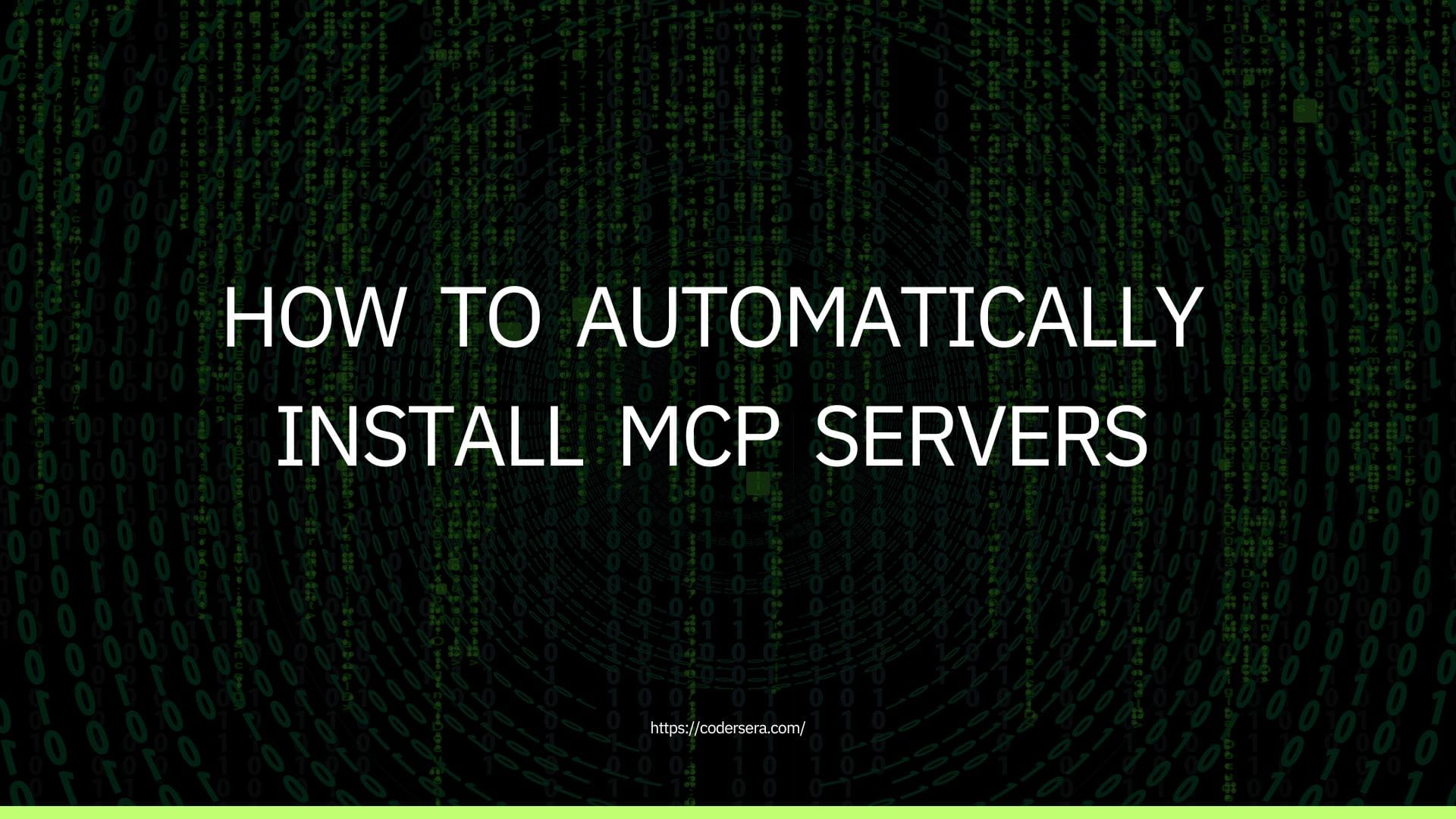
Model Context Protocol (MCP) servers are essential tools for developers working with AI-driven workflows, multi-agent systems, and automated service orchestration. Automating MCP server installation streamlines development, reduces human error, and accelerates deployment.
This guide covers every aspect of automatic MCP server installation, including tools, configurations, and advanced use cases, ensuring you get the most efficient, secure, and scalable setup.
Understanding MCP Servers
MCP servers act as intermediaries between AI models and applications, enabling seamless communication, task delegation, and resource management. They are critical for:
- AI Agent Coordination: Managing multiple AI agents in complex workflows.
- Service Integration: Connecting APIs, databases, and external tools.
- Automated Infrastructure: Implementing self-healing systems with automatic updates and dependency resolution.
Tools for Automatic MCP Server Installation
Several specialized tools simplify MCP server management, each with unique features to suit diverse environments.
1. MCP Auto Install
Developed by MyPrototypeWhat, this Node.js-based tool automates server discovery, installation, and configuration.
Key Features:
- Multi-Source Installation: Supports npm packages and GitHub repositories.
- README Integration: Automatically fetches documentation for installed servers.
- Custom Command Configuration: Saves server commands along with environment variables.
Installation:
npm install -g mcp-auto-install
Basic Commands:
# List available servers
mcp-auto-install list
# Install a server
mcp-auto-install install <server-name>
# Configure environment variables
export MCP_SETTINGS_PATH="/path/to/config.json"
2. @mcpmarket/mcp-auto-install
A more advanced version with LLM integration for natural language server management.
Unique Capabilities:
- Conversational Installation: Use natural language prompts like "Install a Python-based MCP server for AWS integration."
- Custom Source Management: Add private repositories via the
add-sourcecommand. - Cross-Platform Registry: Stores configurations in OS-specific paths (e.g.,
~/.mcp/mcp-registry.jsonon Linux).
Installation:
pnpm add -g @mcpmarket/mcp-auto-install
Usage Example:
# Add a GitHub-hosted server
mcp-auto-install add-source my-server -r https://github.com/user/repo -c "npx @scope/server"
# Install via natural language conversation
mcp-auto-install connect
3. AWS Labs Core MCP Server
An enterprise-grade solution designed for AWS environments with automatic dependency resolution.
Features:
- AWS Service Integration: Built-in support for IAM, CloudWatch, and Lambda.
- Auto-Update Mechanism: Ensures all dependent servers are current.
- Configuration Management: Uses a Python-based configuration file to define server parameters.
Configuration Example:
# available_servers.py
{
"awslabs.core-mcp-server": {
"command": "uvx",
"args": ["awslabs.core-mcp-server@latest"],
"env": {"FASTMCP_LOG_LEVEL": "ERROR"},
"disabled": False
}
}
Step-by-Step Automatic Installation Processes
1. Environment Setup
Prerequisites:
- Node.js ≥18 (for npm-based tools).
- Python 3.8+ (for AWS/UVX installations).
- UVX: A Python package installer for MCP servers (alternative to pip).
pip install uvx
2. Installing via CLI Tools
Workflow Example:
# Using mcp-auto-install to install an AWS Labs server
mcp-auto-install install awslabs.core-mcp-server
# Using AWS-specific variables
AWS_PROFILE=production AWS_REGION=us-west-2 mcp-auto-install configure aws-server
3. Natural Language Installation
For @mcpmarket/mcp-auto-install:
- The LLM will:
- Identify the correct package (e.g.,
@modelcontextprotocol/playwright-mcp) - Set required environment variables (e.g.,
HEADLESS=true) - Generate and execute the installation command.
- Identify the correct package (e.g.,
Input a prompt such as:
"Install a server for Playwright test automation with Chrome headless support."
Start conversation mode:
mcp-auto-install connect
Configuration Management
1. Environment Variables
| Variable | Purpose | Example |
|---|---|---|
MCP_SETTINGS_PATH |
External configuration file | /Users/me/claude_config.json |
AWS_PROFILE |
AWS credential profile | export AWS_PROFILE=staging |
FASTMCP_LOG_LEVEL |
Debugging level | ERROR or DEBUG |
2. Configuration Files
Structure Example:
// mcp-registry.json
{
"servers": {
"playwright-mcp": {
"repo": "https://github.com/playwright/mcp",
"command": "npx @modelcontextprotocol/playwright",
"description": "End-to-end testing automation"
}
}
}
Auto-Approval Settings Example:
# For AWS Labs Core Server
"autoApprove": ["prompt_understanding", "security_scan"]
Advanced Use Cases
1. Hybrid Cloud Installations
Combine local and cloud MCP servers for a flexible architecture:
mcp-auto-install add-source local-server -r file:///opt/mcp-servers -c "./start.sh"
2. CI/CD Integration
Example GitLab CI configuration:
stages:
- mcp-install
mcp_setup:
image: node:18
script:
- npm install -g @mcpmarket/mcp-auto-install
- mcp-auto-install install ci-cd-server
- export MCP_SETTINGS_PATH="${CI_PROJECT_DIR}/config.json"
3. Security Hardening
- Isolated Environments: Use Docker containers for server execution.
- Secret Management: Integrate with HashiCorp Vault via MCP middleware.
- Auto-Patching: Enable the update tool in AWS Core Server to maintain security compliance.
Troubleshooting Common Issues and Solutions
- Permission Denied:
- Solution: Run
chmod +x /usr/local/bin/mcp-auto-installto fix permissions.
- Solution: Run
- Missing Dependencies:
- Solution: For Python servers, run
uvx install --reinstall-packageto resolve dependency issues.
- Solution: For Python servers, run
- LLM Connection Failures:
- Solution: Verify that
MCP_SETTINGS_PATHpoints to a valid LLM configuration file.
- Solution: Verify that
Future Directions
- AI-Driven Optimization: Develop servers that self-optimize resource allocation based on real-time usage patterns.
- Blockchain Integration: Implement decentralized MCP server networks with smart contract-based governance.
- Quantum Computing Integration: Explore MCP servers managing hybrid quantum-classical workflows for next-generation applications.
Conclusion
This guide provides a comprehensive foundation for automating MCP server installation and management. By leveraging the right tools and configurations, developers can create resilient, self-managing AI ecosystems.
Stay updated by referring to official GitHub repositories and AWS Labs documentation as new advancements continue to emerge in this rapidly evolving space.