Install & Run Stable Code 3B on macOS
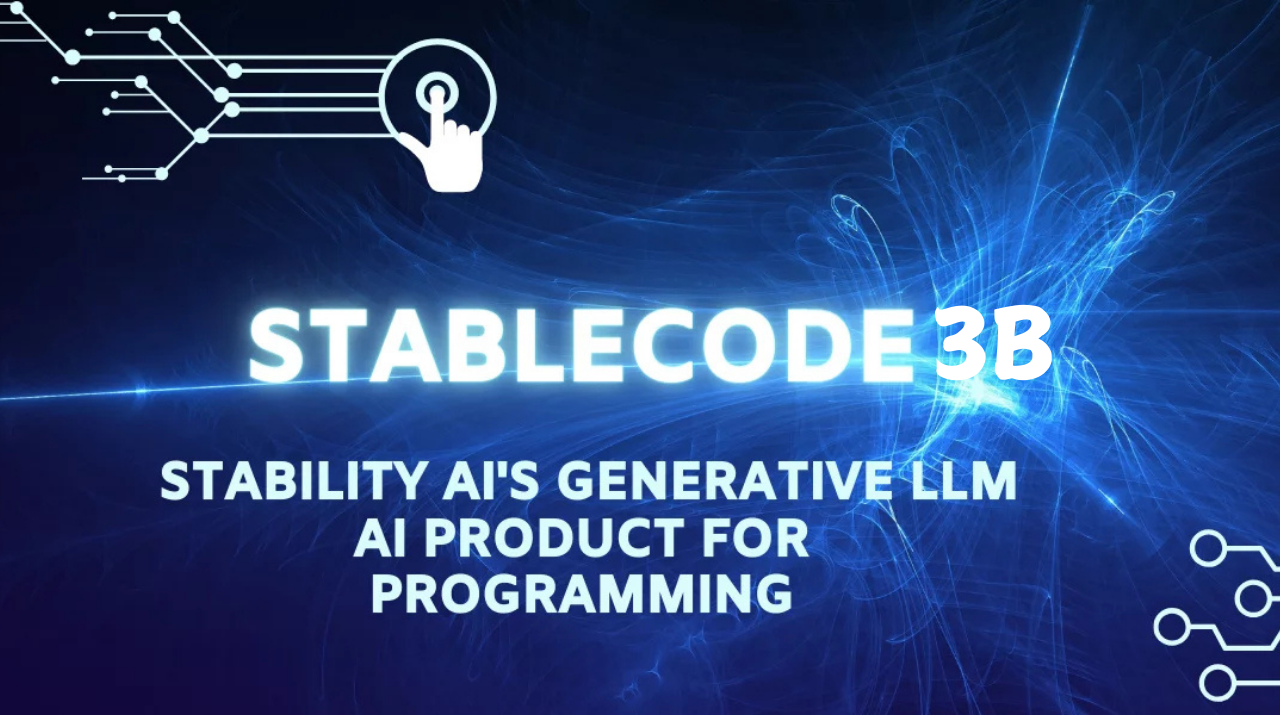
Stable Code 3B represents a cutting-edge advancement in the domain of large language models (LLMs) for software development. Developed by Stability AI, this model, comprising 3 billion parameters, is engineered to facilitate sophisticated code generation and completion tasks.
Despite its relatively compact size, it demonstrates performance commensurate with larger models such as CodeLLaMA 7B, while maintaining a significantly reduced computational footprint.
Key Attributes of Stable Code 3B
- Model Complexity: Incorporating 3 billion parameters, it achieves an optimal balance between computational efficiency and predictive accuracy.
- Standalone Functionality: Operates offline, enhancing both privacy and security by mitigating external dependencies.
- Multilingual Programming Support: Accommodates a broad spectrum of programming languages, including Python, JavaScript, Java, and Go.
- Advanced Machine Learning Techniques: Utilizes state-of-the-art methodologies such as Flash Attention 2 and Rotary Embeddings to optimize performance and contextual coherence.
- FIM (Fill-in-the-Middle) Capabilities: Facilitates seamless code integration by generating contextually appropriate snippets for existing codebases.
Installation Prerequisites
Before proceeding with the installation of Stable Code 3B on macOS, ensure that your system conforms to the following specifications:
- Operating System: macOS (latest version recommended).
- Python Environment: Python 3.8 or newer.
- Package Management: Pip should be installed to facilitate dependency resolution.
- Memory Requirements: A minimum of 8GB RAM is recommended to ensure efficient execution.
Step-by-Step Installation Guide
Step 1: Install Homebrew
Homebrew serves as a package management system for macOS, simplifying software installations. To install Homebrew, execute the following command in the Terminal:
/bin/bash -c "$(curl -fsSL https://raw.githubusercontent.com/Homebrew/install/HEAD/install.sh)"
Step 2: Install Python and Pip
If Python is not pre-installed, acquire it using Homebrew:
brew install python
This command also ensures that pip is installed by default.
Step 3: Configure a Virtual Environment
A virtual environment encapsulates dependencies, preventing conflicts with system-wide Python installations. Establish one as follows:
Activate the virtual environment:
source venv/bin/activate
Create a virtual environment:
python3 -m venv venv
Navigate to the desired project directory:
cd ~/your_project_directory
Step 4: Install Required Libraries
Stable Code 3B relies on several key libraries, which can be installed via pip:
pip install torch transformers huggingface-hub
Step 5: Download and Initialize Stable Code 3B
Retrieve the Stable Code 3B model from Hugging Face using the following script:
import torch
from transformers import AutoModelForCausalLM, AutoTokenizer
tokenizer = AutoTokenizer.from_pretrained("stabilityai/stable-code-3b", trust_remote_code=True)
model = AutoModelForCausalLM.from_pretrained("stabilityai/stable-code-3b", trust_remote_code=True)
if torch.cuda.is_available():
model.cuda()
Step 6: Validate Installation
Execute the following script to confirm successful installation:
inputs = tokenizer("import torch\nimport torch.nn as nn", return_tensors="pt").to(model.device)
tokens = model.generate(inputs['input_ids'], max_new_tokens=48, temperature=0.2)
print(tokenizer.decode(tokens[0], skip_special_tokens=True))
Operational Utilization of Stable Code 3B
Post-installation, Stable Code 3B can be leveraged for an array of programming applications, including code completion, function synthesis, and debugging.
Basic Code Generation Example
To initiate a function generation task, execute:
prompt = "def fibonacci(n):"
inputs = tokenizer(prompt, return_tensors="pt").to(model.device)
tokens = model.generate(inputs['input_ids'], max_new_tokens=50)
print(tokenizer.decode(tokens[0], skip_special_tokens=True))
Real-World Applications
1. API Development with Flask
from flask import Flask, jsonify
app = Flask(__name__)
@app.route('/api/greet', methods=['GET'])
def greet():
return jsonify({"message": "Hello, world!"})
if __name__ == '__main__':
app.run(debug=True)
2. Parsing JSON Data
import json
data = '{"name": "John", "age": 30, "city": "New York"}'
parsed_data = json.loads(data)
print(parsed_data["name"]) # Output: John
3. Web Scraping with BeautifulSoup
import requests
from bs4 import BeautifulSoup
url = "https://example.com"
response = requests.get(url)
soup = BeautifulSoup(response.text, 'html.parser')
for link in soup.find_all('a'):
print(link.get('href'))
Advanced Utilization Scenarios
- Code Optimization and Refactoring: Input existing code snippets and obtain suggestions for efficiency improvements.
- Debugging and Error Identification: Identify and rectify syntactic or logical errors in real-time.
- Cross-Language Code Synthesis: Generate equivalent implementations in different programming languages to explore paradigmatic variations.
Conclusion
Stable Code 3B signifies a substantial leap in AI-driven software engineering tools, offering a high degree of computational efficiency while preserving model accuracy. Whether employed for automating routine tasks, optimizing existing code, or exploring novel paradigms in software engineering, it serves as an indispensable tool for modern developers.