Install Google AI Edge Gallery to Run AI Models on Your Phone
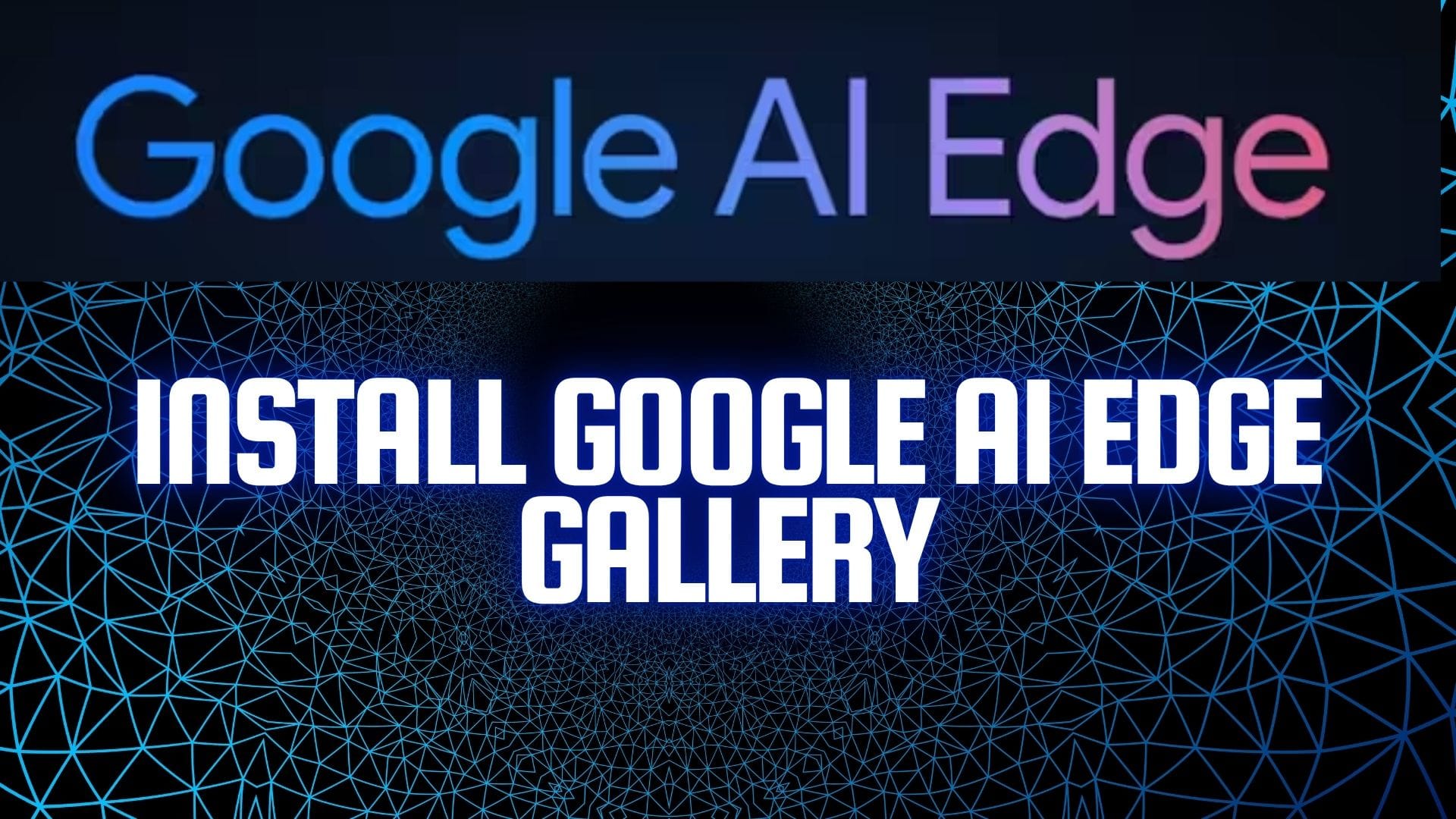
Google has introduced a groundbreaking tool—Google AI Edge Gallery—that empowers users to run advanced AI models directly on their smartphones, entirely offline.
Whether you’re a developer, power user, or simply curious about the future of on-device AI, this article will walk you through everything you need to know to get started and make the most of Google AI Edge Gallery.
What is Google AI Edge Gallery?
Google AI Edge Gallery is an experimental app designed to let users download, run, and interact with AI models locally on their Android devices, without the need for an internet connection.
The app supports a variety of open-source models, including Google’s own Gemma series, and is aimed at both developers and general users interested in exploring the capabilities of edge AI.
Key Highlights
- Runs AI models locally: No internet needed once models are downloaded.
- Supports multimodal tasks: Text generation, code writing, image analysis, and more.
- Enhanced privacy: All data processing happens on your device—nothing is sent to the cloud.
- Open-source and free: Available under the Apache 2.0 license for public and commercial use.
- Developer-friendly: Easily switch between models, compare performance, and test your own models.
Why Run AI Models Locally?
Running AI models directly on your phone offers several advantages:
- Privacy: No personal data leaves your device, reducing the risk of data breaches.
- Speed: Instant responses without waiting for server round-trips.
- Offline Access: Use AI features anywhere, even without Wi-Fi or mobile data.
- Customization: Developers can experiment with different models and configurations.
Core Features of Google AI Edge Gallery
Below is a breakdown of the app’s main features and capabilities:
1. Run Locally, Fully Offline
All processing is done on your device’s processor. Once a model is downloaded, you can use it without any network connection.
2. Model Selection and Switching
- Browse and download models from Hugging Face and other repositories.
- Switch between models to compare performance and results for different tasks.
3. Ask Image (Visual Q&A)
- Upload an image and ask questions about it.
- The AI can describe, identify objects, solve problems, or analyze the content of the image.
4. Prompt Lab (Prebuilt Templates)
- Explore 20+ ready-to-use templates for tasks like summarization, code generation, content rewriting, and format conversion.
- Customize prompts for single-turn LLM use cases.
5. AI Chat (Conversational AI)
- Engage in multi-turn conversations with the AI for brainstorming, technical support, or creative writing.
6. Real-Time Performance Insights
- Live benchmarks: Time-to-first-token (TTFT), decode speed, and latency metrics are displayed for each model.
7. Bring Your Own Model
- Test your own LiteRT .task models for custom or experimental use cases.
8. Developer Resources
- Quick links to model cards, documentation, and source code for deeper exploration.
How to Install Google AI Edge Gallery
Currently, the app is available for Android devices as an APK file (iOS support is coming soon). Here’s a step-by-step guide to installation.
Step-by-Step Installation
- Download the APK
- Visit the official GitHub repository to download the latest APK file.
- Open Your File Manager
- Locate the downloaded APK file on your device.
- Enable Installation from Unknown Sources
- If prompted, allow installations from unknown sources in your phone’s settings.
- Install the App
- Tap the APK file and follow the on-screen instructions to complete the installation.
- Launch and Configure
- Open the app, browse available models, and start exploring its features.
Getting Started: Using Google AI Edge Gallery
Once installed, the app’s interface is designed for easy navigation and experimentation:
Home Screen Overview
- Shortcuts to main features: Ask Image, AI Chat, Prompt Lab.
- Model selection menu: Choose from available models for each task.
Trying Out the Features
- Ask Image: Tap, upload a photo, and type your question (e.g., “Describe the objects in this image”).
- Prompt Lab: Select a template (e.g., “Summarize text”), enter your input, and review the AI’s output.
- AI Chat: Start a conversation for brainstorming, Q&A, or creative tasks.
- Performance Insights: View real-time stats on how fast your device processes requests.
Switching and Comparing Models
- Easily switch between different models (e.g., Google’s Gemma 3n, open-source Hugging Face models) to see which performs best for your needs.
Supported AI Models and Technical Details
Popular Models Available
- Gemma 3n / Gemma 3 1B: Google’s compact, efficient language models optimized for mobile devices.
- Hugging Face Models: A wide selection of open-source models for various tasks.
Performance Metrics
- Gemma 3 1B: ~529MB in size, processes up to 2,585 tokens per second on modern devices.
- Time-to-First-Token (TTFT): As low as 1.3 seconds on a Pixel 8 Pro for the 2B-parameter Gemma model.
Hardware Requirements
- Modern Android devices with sufficient RAM and processing power are recommended for best performance.
- Older or less powerful phones may experience slower processing, especially with larger models.
Privacy and Security Benefits
- All data stays on your device: No cloud uploads, ensuring maximum privacy.
- No ads or tracking: The app is open-source and free from commercial tracking.
- Ideal for sensitive tasks: Use AI features for confidential documents or private images without risk.
Practical Use Cases
For Developers
- Experiment with new AI models quickly and easily.
- Test custom LiteRT models on real devices.
- Benchmark performance across different hardware and models.
For General Users
- Image analysis: Instantly get descriptions or identify objects in photos.
- Text summarization: Generate meeting notes, paraphrase content, or rewrite documents.
- Code generation: Write or edit code snippets in various languages.
- Offline chat assistant: Brainstorm ideas, get answers, or draft content without internet access.
Limitations and Considerations
- Device performance varies: Newer phones handle larger models and tasks more smoothly.
- Model size matters: Larger models may take longer to load and process tasks.
- Experimental release: As an alpha version, expect occasional bugs or incomplete features.
Developer Resources and Community
- Open-source code: Available on GitHub for customization and contribution.
- Documentation: Detailed guides and API references for integrating your own models.
- Community feedback: Google encourages user and developer feedback to improve the app.
Comparison: Cloud AI vs. On-Device AI (Edge Gallery)
| Feature | Cloud AI (Traditional) | Google AI Edge Gallery (On-Device) |
|---|---|---|
| Internet Required | Yes | No |
| Privacy | Data sent to servers | Data stays on device |
| Speed | Subject to network latency | Instant, device-dependent |
| Custom Models | Limited | Easy to test/switch |
| Offline Use | No | Yes |
| Security | Risk of breaches | Maximum (local only) |
Future Roadmap
- iOS Version: Expected soon (As on 2nd June, 2025)
- More models and features: Ongoing updates to support additional AI tasks and optimizations.
- Community-driven development: Open-source nature allows rapid iteration and new use case.
Conclusion
Google AI Edge Gallery represents a significant leap forward in democratizing AI, making powerful models accessible, private, and fast—right on your smartphone. Whether you’re a developer eager to experiment or a user looking for smarter offline tools, this app is a must-try.