Install & Run Stable Code 3B on Linux
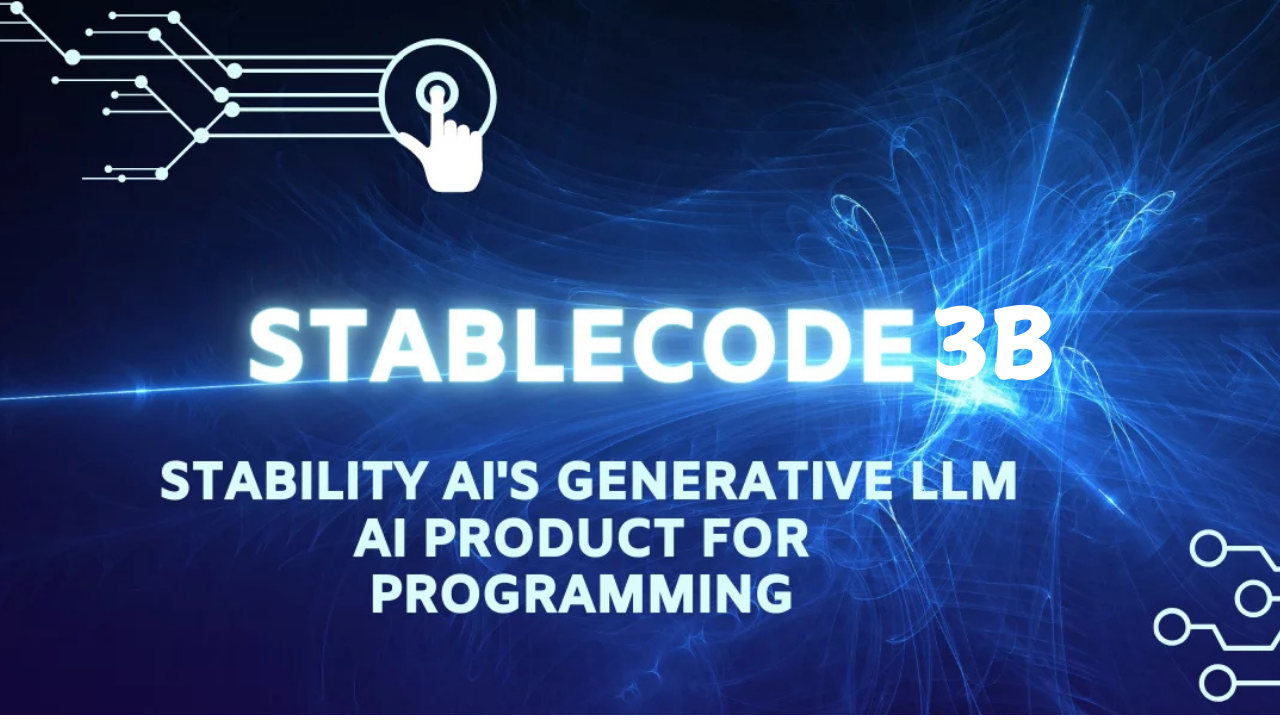
StableCode, developed by Stability AI, is a sophisticated AI-powered code generation model designed to facilitate programmatic automation and software development. Due to access restrictions, authentication via Hugging Face is required to utilize the model.
Overview of Stable Code 3B
Stable Code 3B is a large language model developed by Stability AI, specifically tailored for code generation tasks. With 3 billion parameters, it delivers performance comparable to larger models while maintaining a significantly smaller footprint.
Stable Code 3B is a state-of-the-art large language model (LLM) designed for code completion, boasting a compact size that allows it to run efficiently even on standard laptops without dedicated GPUs.
Installation Procedure
1. Prerequisites
Prior to installation, ensure that your system meets the following criteria:
- A Linux-based operating system or Jupyter Notebook environment.
- A minimum of 10 to 15 GB of available storage.
- An authenticated Hugging Face account.
2. Cloning the Repository
Acquire the Auto-GPTQ repository using Git:
git clone <repository_url>
3. Navigating to the Repository Directory
Change the working directory to the cloned repository:
cd auto-gptq
4. Library Compilation
Compile the entire library to ensure that all dependencies and modules are correctly built and operational.
5. Model Acquisition
Retrieve the StableCode Instruct Alpha 3B parameter model from Hugging Face:
huggingface-cli download TheBloke/stable-code-3b-GPTQ --local-dir stable-code-3b-GPTQ --local-dir-use-symlinks False
For a specific branch, utilize the --revision parameter:
huggingface-cli download TheBloke/stable-code-3b-GPTQ --revision gptq-4bit-32g-actorder_True --local-dir stable-code-3b-GPTQ --local-dir-use-symlinks False
6. Tokenization Process
After downloading, tokenize the model to facilitate efficient execution and data processing.
7. Model Invocation and Code Generation
To generate code, supply the model with a structured prompt. It is imperative to conform to the expected input format and set the logging level to critical to reduce extraneous output.
Example: Generating a Python function to perform numerical summation:
def add_numbers(a, b):
"""Computes the sum of two numerical inputs."""
return a + b
print(add_numbers(5, 10)) # Expected Output: 15
Real-World Coding Implementations
1. Web Scraping Using Requests and BeautifulSoup
import requests
from bs4 import BeautifulSoup
url = "https://example.com"
response = requests.get(url)
soup = BeautifulSoup(response.text, 'html.parser')
# Extracting and displaying the title of the page
title = soup.title.text
print("Page Title:", title)
2. Automated File Handling with Python
import os
directory = "example_folder"
os.makedirs(directory, exist_ok=True)
with open(os.path.join(directory, "sample.txt"), "w") as file:
file.write("This is an example file.")
print("File successfully created.")
3. Deployment of a Machine Learning Model
from sklearn.ensemble import RandomForestClassifier
from sklearn.datasets import load_iris
from sklearn.model_selection import train_test_split
# Loading dataset
iris = load_iris()
X_train, X_test, y_train, y_test = train_test_split(iris.data, iris.target, test_size=0.2, random_state=42)
# Model training
model = RandomForestClassifier(n_estimators=100)
model.fit(X_train, y_train)
# Generating predictions
predictions = model.predict(X_test)
print("Model Predictions:", predictions)
Alternative Deployment Using LMStudio
For Windows users, the StableCode Instruct 3B model can be locally deployed via LMStudio, providing an alternative execution framework.
Additional Considerations
- The model’s disk footprint is approximately 6GB; adequate storage space should be provisioned.
- Execution speed and performance can be significantly enhanced by utilizing a high-performance GPU-enabled system.
Conclusion
Stable Code 3B signifies a substantial leap in AI-driven software engineering tools, offering a high degree of computational efficiency while preserving model accuracy. By adhering to these guidelines, users can effectively install and deploy StableCode 3B within a Linux environment, leveraging AI-driven code generation for advanced computational workflows.