Installing and Running MoneyPrinterTurbo on macOS
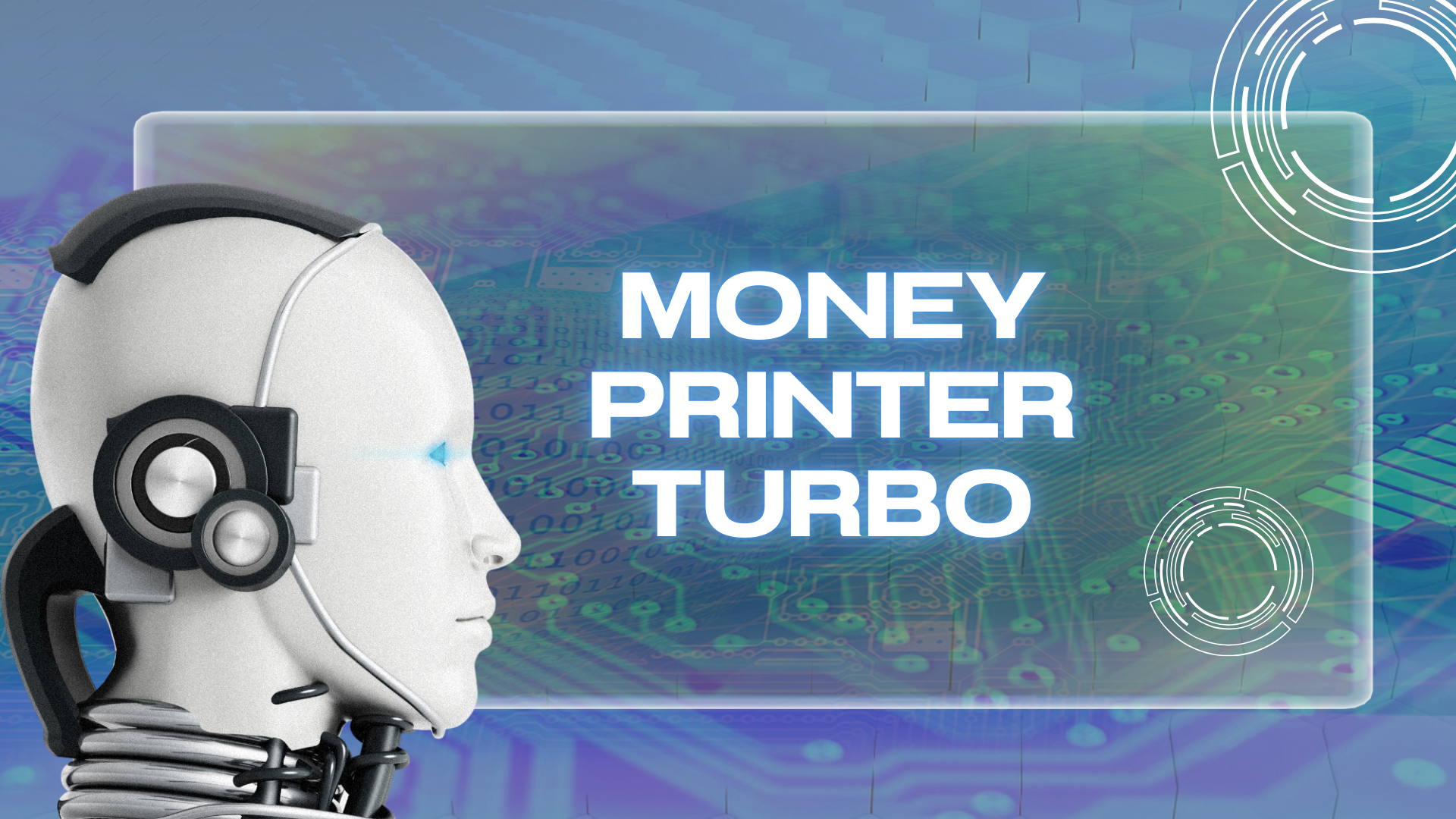
MoneyPrinterTurbo is an advanced AI-driven framework designed for generating high-quality images and text through the integration of sophisticated machine learning models and API-based automation.
The guide covers system prerequisites, installation procedures, environment configuration, and practical implementation strategies to facilitate seamless deployment and operation.
System Prerequisites
Before initiating the installation, verify that your system meets the following requirements:
- macOS Version: Ensure that your macOS version supports the required dependencies.
- Git: Necessary for repository management. Verify its installation:
git --version
If Git is missing, install it via Homebrew:
brew install git
- Python (≥ 3.11): Confirm Python's presence by executing:
python3 --version
If Python is absent, install it via Homebrew:
brew install [email protected]
- Homebrew: A robust package manager that streamlines software installation. Install it with:
/bin/bash -c "$(curl -fsSL https://raw.githubusercontent.com/Homebrew/install/HEAD/install.sh)"
Installation Procedure
Step 1: Repository Cloning
Execute the following command to retrieve the MoneyPrinterTurbo repository:
git clone https://github.com/harry0703/MoneyPrinterTurbo.git
Step 2: Establishing a Virtualized Python Environment
A virtual environment isolates dependencies, preventing conflicts with system-wide packages. Navigate to the project directory and initiate an environment using either venv or conda.
Using venv:
cd MoneyPrinterTurbo
python3 -m venv MoneyPrinterTurboEnv
source MoneyPrinterTurboEnv/bin/activate
Using Conda (alternative):
cd MoneyPrinterTurbo
conda create -n MoneyPrinterTurbo python=3.11
conda activate MoneyPrinterTurbo
Step 3: Dependency Installation
Ensure that all necessary dependencies are installed by executing:
pip install -r requirements.txt
Step 4: ImageMagick Installation
MoneyPrinterTurbo requires ImageMagick for image processing. Install it via:
brew install imagemagick
Step 5: Configuration Setup
Configure the system by copying the example configuration file and modifying its parameters:
cp config.example.toml config.toml
Edit config.toml with appropriate API keys and configuration parameters:
- pexels_api_keys: Provide the required Pexels API key.
- llm_provider: Specify the preferred AI language model provider and associated credentials.
Step 6: Launching the Web Interface
Initiate the graphical interface by executing:
sh webui.sh
Upon execution, the interface will be accessible through a web browser pointing to the designated local server.
Step 7: Running the API Service
To enable API interactions, launch the service in a separate terminal session:
python main.py
API documentation will be available at: http://127.0.0.1:8080/docs
Applied Coding Examples
Example 1: Automated Image Generation
MoneyPrinterTurbo enables automated AI-driven image generation via an API request:
import requests
url = "http://127.0.0.1:8080/generate-image"
payload = {"prompt": "A hyper-realistic cyberpunk cityscape"}
response = requests.post(url, json=payload)
if response.status_code == 200:
with open("generated_image.png", "wb") as f:
f.write(response.content)
print("Image successfully generated and saved.")
else:
print("Error during image generation:", response.json())
Example 2: AI-Generated Text Synthesis
For text generation, the following script submits a structured prompt to the MoneyPrinterTurbo API:
import requests
url = "http://127.0.0.1:8080/generate-text"
payload = {"prompt": "Compose a detailed scientific analysis of quantum computing"}
response = requests.post(url, json=payload)
if response.status_code == 200:
print("Generated Text:", response.json()["text"])
else:
print("Error during text synthesis:", response.json())
Troubleshooting Methodologies
Issue: Unrecognized Command
If a command is not recognized, verify:
- That you are operating within the correct directory (
MoneyPrinterTurbo). - That the virtual environment is activated.
Issue: Dependency Conflicts
For issues related to dependency installations, ensure all required packages are properly referenced within requirements.txt. If necessary, install missing dependencies manually.
Issue: API Authentication Failure
Ensure that all API keys are correctly configured within config.toml, as improper credentials may result in functionality restrictions.
Conclusion
MoneyPrinterTurbo exemplifies the evolving intersection of AI and digital creativity, offering significant utility for developers, researchers, and creative professionals. Leverage its capabilities to expand the boundaries of AI-assisted content generation.