Top 10 Best AI Video Summarizers

As video content continues to dominate digital platforms, the demand for efficient ways to digest long-form videos has skyrocketed. AI video summarizers have emerged as essential tools for students, professionals, content creators, and anyone seeking to extract key insights quickly.
Below is a detailed guide to the top 10 best AI video summarizers in 2025, covering their features, use cases, strengths, and what sets each apart.
1. NoteGPT
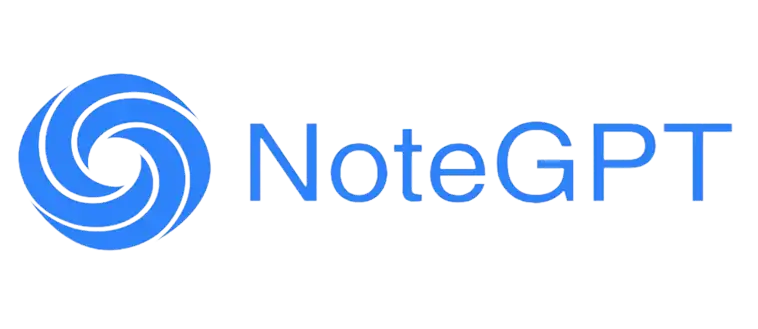
Overview:
NoteGPT stands out as a comprehensive YouTube summary tool, offering advanced features tailored for both individuals and teams. It supports over 50 languages and provides visual aids such as mind maps and flashcards, making it ideal for global users and visual learners.
Key Features:
- Quick and accurate transcript extraction from YouTube videos
- Multilingual summaries (50+ languages)
- Mind map and flashcard generation for interactive review
- Customizable summaries (tone, depth, focus)
- Search & Summarize: find and summarize YouTube videos directly
- PowerPoint slide generation from summaries
Ideal For:
- Students needing detailed notes and study aids
- Educators summarizing and presenting video content
- Content creators and professionals handling large video volumes
Unique Selling Point:
The ability to generate mind maps and flashcards automatically, along with customizable summary preferences, makes NoteGPT a versatile tool for both learning and presentation.
2. Notta

Overview:
Notta is renowned for its high transcription accuracy (up to 98.86%) and real-time processing capabilities. It’s especially useful for professionals who need reliable transcriptions and summaries from meetings, webinars, and online videos.
Key Features:
- Real-time and pre-recorded video transcription
- Supports 58 languages for transcription, 42 for translation
- Custom AI templates for focused summaries
- Cloud syncing and searchable transcripts
- Integration with Zoom, Google Meet, Teams, and more
Ideal For:
- Journalists, researchers, and teams needing accurate documentation
- International teams working in multiple languages
Unique Selling Point:
Notta’s combination of high accuracy, speed, and deep integration with major conferencing platforms positions it as a leader for business and educational use.
3. Summarize.tech
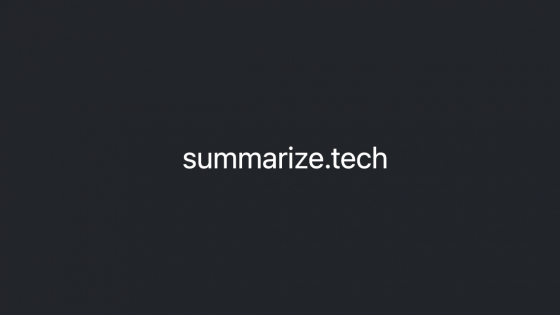
Overview:
Summarize.tech leverages advanced AI (GPT-3) to provide quick, concise summaries of YouTube videos. Its clean interface and adjustable summary length make it accessible for users of all technical backgrounds.
Key Features:
- AI-powered summaries for YouTube videos
- Adjustable summary length and focus
- Simple, user-friendly interface
- Suitable for a wide range of video types (lectures, meetings, events)
Ideal For:
- Students and researchers needing fast insights from academic or event videos
- Anyone looking for a no-fuss summarizer
Unique Selling Point:
Its simplicity and efficiency, requiring only a YouTube URL to generate summaries, make it a go-to for quick video assessments.
4. ScreenApp.io
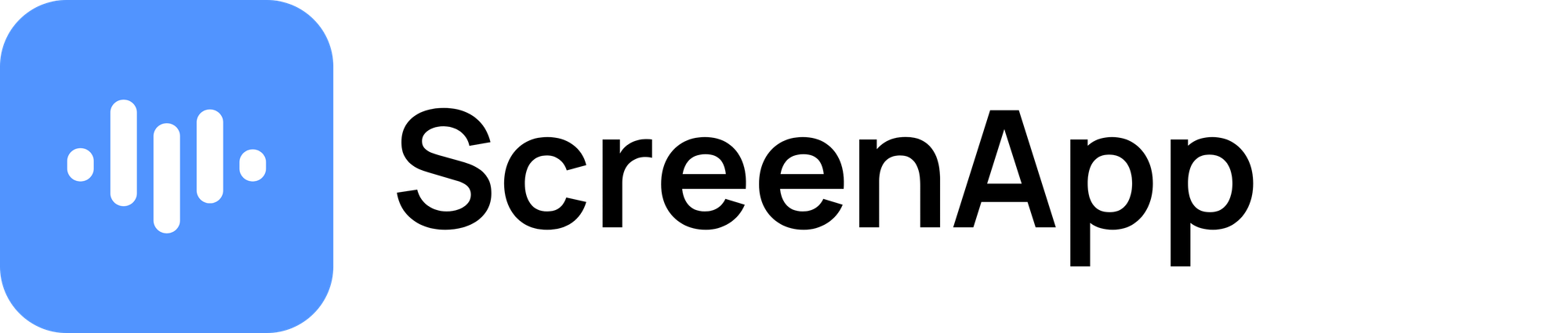
Overview:
ScreenApp.io offers instant summaries from any video source, including YouTube, Instagram, Facebook, and custom uploads. Its AI analyzes both speech and visuals for comprehensive key point extraction.
Key Features:
- Multi-platform support for all major video formats
- Instant text summaries with key points highlighted
- Download, share, or edit summaries
- Option to select summary length and format
Ideal For:
- Content creators reviewing footage
- Students and researchers extracting lecture highlights
- Business professionals staying updated efficiently
Unique Selling Point:
The ability to summarize videos from virtually any platform or file format, combined with instant processing, makes ScreenApp.io highly versatile.
5. Clipwise

Overview:
Clipwise focuses on organizing video highlights, making it easy to navigate and extract the most compelling moments from long-form content. It’s especially valuable for content creators and marketers.
Key Features:
- Video highlight extraction and organization
- Searchable summaries and timestamps
- Designed for efficient content review and curation
Ideal For:
- Marketers and social media managers
- Content creators seeking quick highlight reels
Unique Selling Point:
Clipwise’s focus on highlight organization and ease of navigation sets it apart for those managing large video libraries5.
6. Monica

Overview:
Monica integrates the latest AI models (GPT-4o, Claude 3.5) for browser-based video summarization. It supports visual mind maps and customizable summaries, making it a lightweight yet powerful tool.
Key Features:
- Browser-based summarization with no installation required
- Visual mind map generation
- Customizable summary options (tone, depth)
- Works across platforms
Ideal For:
- Users seeking a lightweight summarizer with visual outputs
- Professionals needing quick, browser-based solutions
Unique Selling Point:
Integration with state-of-the-art AI models and visual mind mapping capabilities.
7. Eightify

Overview:
Eightify specializes in generating timestamps and navigation aids for YouTube videos, helping users jump directly to the most important sections.
Key Features:
- Automatic timestamp generation
- Key point extraction and navigation
- Designed for YouTube content
Ideal For:
- Viewers who want to skip to relevant video sections
- Educators and students reviewing long lectures
Unique Selling Point:
Efficient navigation through long videos via AI-generated timestamps.
8. Otter.ai

Overview:
Otter.ai is known for its comprehensive transcription and summarization services. It’s widely used for meetings, lectures, and interviews, offering collaborative features for teams.
Key Features:
- Real-time and recorded video transcription
- Collaborative editing and sharing
- Searchable transcripts with highlights
Ideal For:
- Teams collaborating on meeting notes
- Students and professionals needing detailed transcripts
Unique Selling Point:
Otter.ai’s collaborative features and real-time capabilities make it indispensable for group work.
9. docsbot.ai

Overview:
docsbot.ai offers hybrid document and video summarization, making it suitable for users who work with both text and video content.
Key Features:
- Summarizes both documents and videos
- AI-powered key point extraction
- Integration with various platforms
Ideal For:
- Professionals managing mixed media content
- Researchers consolidating information from multiple sources
Unique Selling Point:
Hybrid summarization for both documents and videos.
10. Glasp

Overview:
Glasp is designed for collaborative learning, allowing users to highlight, annotate, and share key points from videos.
Key Features:
- Collaborative video highlighting and annotation
- Sharing and discussion features
- Designed for learning communities
Ideal For:
- Study groups and collaborative learners
- Educators facilitating group discussions
Unique Selling Point:
Emphasis on collaborative learning and sharing of video highlights.
How AI Video Summarizers Work
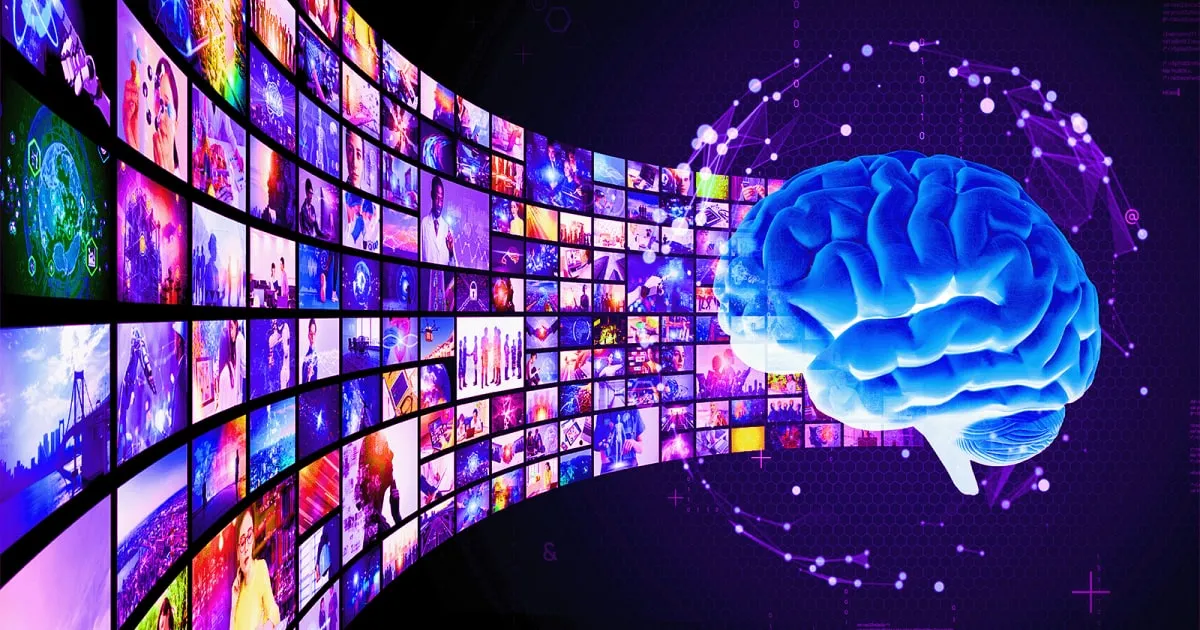
AI video summarizers typically follow a multi-step process:
- Video Analysis: The AI processes the video, extracting features such as scenes, activities, and sound effects.
- Segmentation: It segments the video into meaningful chapters or chunks.
- Importance Scoring: Each segment is assigned an importance score based on content relevance.
- Key Point Selection: The AI selects the most important segments to include in the summary.
- Natural Language Processing (NLP): Speech is transcribed and analyzed for context and meaning.
- Summary Generation: The selected content is compiled into a concise, coherent summary—either as text, timestamps, or visual aids.
Benefits of AI Video Summarizers
- Time Savings: Extract essential information in seconds, avoiding hours of manual review.
- Consistency: Automated summaries reduce human bias and variability.
- Accessibility: Summaries make content more accessible to non-native speakers and those with disabilities.
- Engagement: Short, focused summaries improve viewer engagement and retention.
- Collaboration: Many tools support sharing, editing, and team collaboration.
Choosing the Right AI Video Summarizer
When selecting an AI video summarizer, consider:
- Accuracy: Look for tools with high transcription and summarization accuracy.
- Speed: Fast processing is crucial for time-sensitive tasks.
- Customization: Ability to adjust summary length, tone, and focus.
- Integration: Compatibility with your preferred platforms and workflows.
- Language Support: Multilingual capabilities for global teams.
- Pricing: Evaluate free vs. premium plans based on your needs.
Comparison Table
| Tool | Best For | Key Features | Unique Selling Point |
|---|---|---|---|
| NoteGPT | Students, educators | Mind maps, flashcards, multilingual, PPT export | Visual and interactive review |
| Notta | Professionals, teams | High-accuracy transcription, real-time, templates | Deep integration, multi-language |
| Summarize.tech | Quick assessments | Clean UI, adjustable length, GPT-3 summaries | Simplicity and speed |
| ScreenApp.io | All users | Multi-platform, instant summaries, key points | Works with any video format |
| Clipwise | Creators, marketers | Highlight extraction, organization | Efficient highlight navigation |
| Monica | Lightweight use | Browser-based, mind maps, customizable | Visual mind mapping |
| Eightify | Navigation | Timestamps, key points | Efficient video navigation |
| Otter.ai | Teams, collaboration | Real-time transcription, sharing, editing | Collaborative features |
| docsbot.ai | Mixed media | Summarizes docs and videos | Hybrid summarization |
| Glasp | Collaborative learning | Highlighting, annotation, sharing | Learning community focus |
Conclusion
AI video summarizers are transforming how we consume and manage video content. Whether you’re a student, professional, or content creator, these tools can save you time, boost productivity, and make information more accessible.