Top 10 Best Animated Header Examples

Animated headers have become a focal point in modern web design, serving as the digital handshake that welcomes users, communicates brand identity, and sets the tone for the entire user experience.
Below, we explore ten of the best animated header examples, examining features and the impact they have on user experience.
1. Wildcatter: Immersive Storytelling Through Animation

Wildcatter’s header exemplifies how animation can be used to create a bold, cinematic introduction. As soon as users land on the site, they are greeted by a dynamic sequence that combines animated typography, subtle background motion, and interactive elements.
The header transitions seamlessly into the site’s narrative, using animation to guide users’ eyes and encourage exploration.
Key Features:
- Animated hero text with smooth entrance effects.
- Background elements that subtly move, creating depth.
- Interactive cues that invite user engagement.
Impact: This approach not only grabs attention but also establishes a strong brand presence and encourages users to scroll further.
2. Pete Nottage: Character and Brand Personality
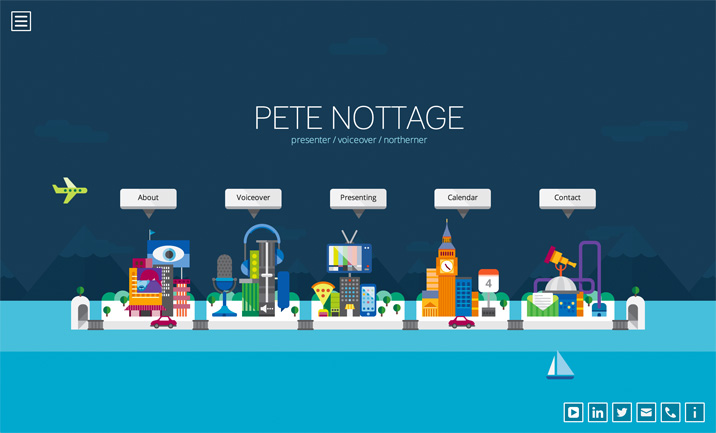
The Pete Nottage website uses animation to infuse personality directly into the header. The logo animates in with a colorful swipe, followed by a lively cityscape where cars, boats, and planes move in real-time.
Clicking on header elements triggers playful micro-animations, making the experience both interactive and memorable.
Key Features:
- Animated logo introduction.
- Interactive cityscape with moving vehicles.
- Clickable elements that trigger unique animations.
Impact: These touches showcase the brand’s creativity and make the site feel alive, encouraging users to interact and explore.
3. Ockom: Futuristic 3D and Text Animations
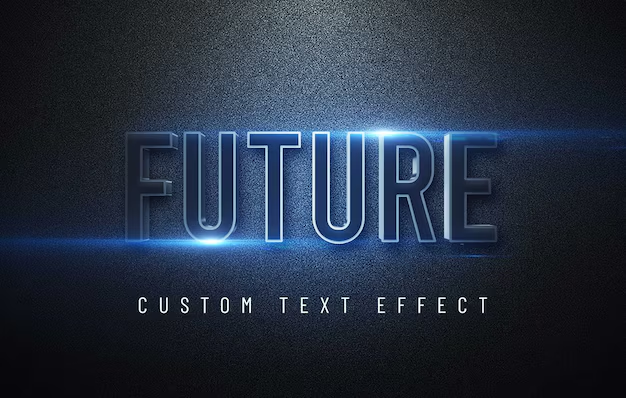
Ockom’s header stands out with interactive 3D illustrations and creative text animations. As users scroll, molecule and shield symbols morph and reposition, while color-changing typography animates into complete statements.
The transitions have a Matrix-inspired aesthetic, reinforcing Ockom’s cybersecurity focus.
Key Features:
- Interactive 3D graphics in the header.
- Animated symbols that evolve with scrolling.
- Dynamic, color-changing text.
Impact: The animated header not only communicates technical expertise but also makes a strong visual impression, differentiating Ockom from competitors.
4. Buzzworthy Studio: Fluid Motion and Brand Integration

Buzzworthy Studio’s homepage features a blob-like animation that morphs as users scroll, eventually serving as a navigation motif. The background animates with bee-inspired patterns, tying directly into the brand’s identity.
Vertical and horizontal scroll directions shift dynamically, maintaining user curiosity and engagement.
Key Features:
- Fluid, morphing blob animation in the header.
- Animated background patterns inspired by the brand.
- Dynamic scroll-triggered transitions.
Impact: This header demonstrates how motion can be deeply integrated with brand DNA, making the site both visually striking and memorable.
5. Deed Delivery: Animated Navigation and Theme Transitions
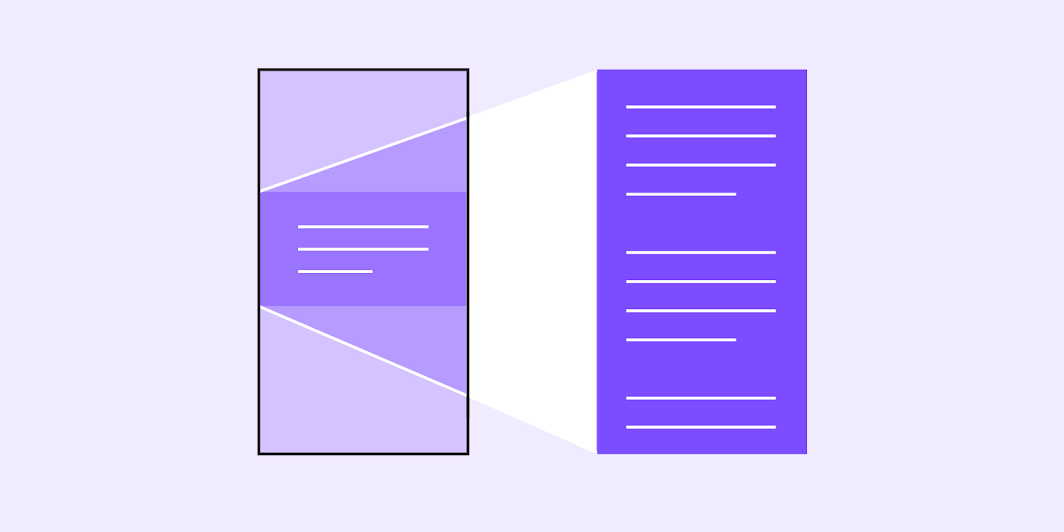
Deed Delivery’s header animation begins with the company name racing across the screen, setting a confident tone. As users scroll, animated delivery paths trace down the page, and the theme transitions smoothly from light to dark.
This not only breaks up content visually but also enhances navigation and readability.
Key Features:
- Branded entry animation for the site name.
- Animated path tracing for navigation cues.
- Seamless light-to-dark theme transitions.
Impact: The animated header and transitions make navigation feel intentional and fluid, improving usability and reinforcing the brand metaphor.
6. Animated Colorful Header: Pure CSS Gradient Animation

A standout example of technical simplicity and visual impact, this header uses pure CSS to animate a background gradient. The colors shift smoothly over time, creating a vibrant, ever-changing backdrop for the header content.
Key Features:
- Continuous background color animation using CSS gradients.
- Lightweight and performance-friendly implementation.
- Can be combined with animated text or logos for added effect.
Impact: This approach proves that even simple animations can make a header feel modern and engaging without heavy scripting or performance trade-offs.
7. Zamzar: Subtle Step-by-Step Animation

Zamzar’s header animation is subtle yet effective. It uses a blinking glow to highlight the current step in a three-step process, with the progress bar filling and animating as users move through each stage.
This guides users intuitively and reinforces the brand’s promise of simplicity.
Key Features:
- Animated step indicator with glowing effects.
- Progress bar that animates as users advance.
- Minimalist, user-focused design.
Impact: The animation clarifies the process and reassures users, improving both usability and brand trust.
8. Line Animation Header: Self-Drawing Effects
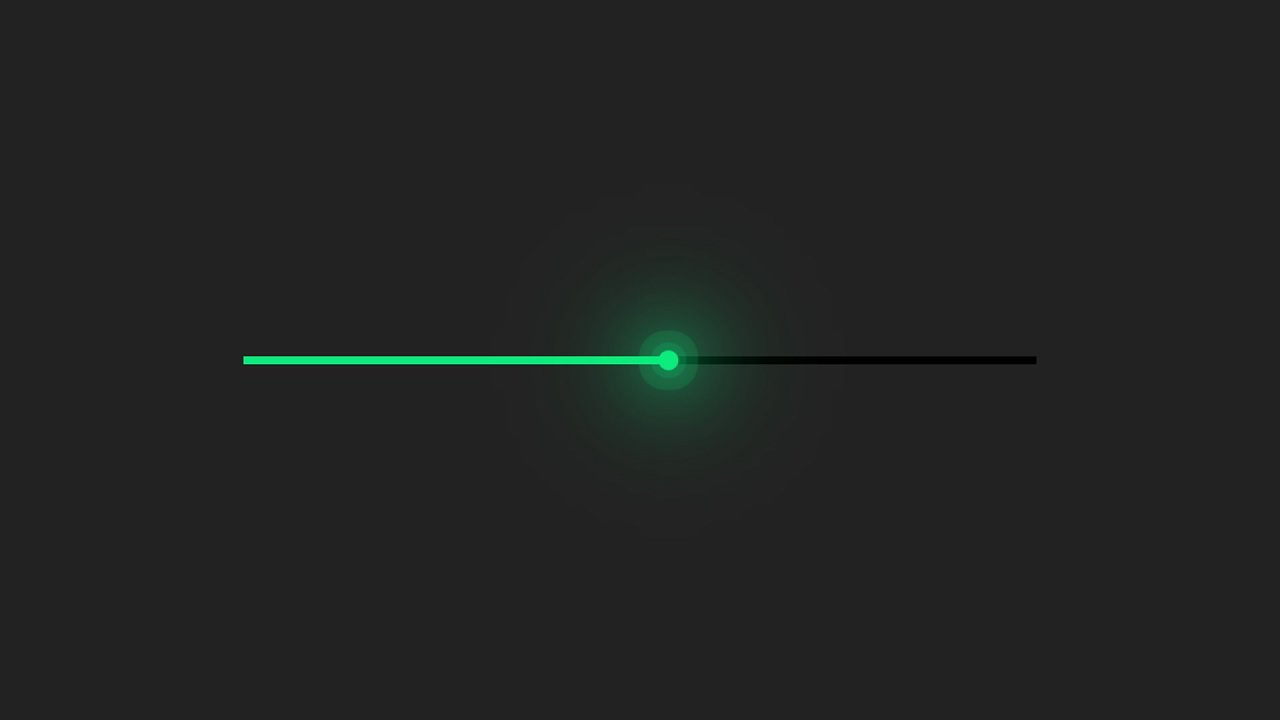
Line animation headers use thin, vector-style lines that animate into place, creating self-drawing effects. This technique is often used for logos, illustrations, or navigation elements, giving the impression that the header is being sketched in real-time.
Key Features:
- Self-drawing line animations for logos or icons.
- Can be used for page loaders or hero sections.
- Lightweight SVG or CSS implementations.
Impact: These animations add sophistication and a sense of craftsmanship, making headers feel dynamic and handcrafted.
9. Hero Section Animations: Animated Typography and Backgrounds

Hero section headers often employ large-scale animations, such as animated typography that appears dynamically or background videos/cinemagraphs.
Interactive elements may change as users move their cursor, creating an immersive first impression.
Key Features:
- Animated text that enters with motion effects.
- Background videos or cinemagraphs for added depth.
- Cursor-based interactivity for engagement.
Impact: Hero animations increase engagement, reinforce brand messaging, and create a memorable user experience right from the start.
10. Scroll-Triggered Animated Headers
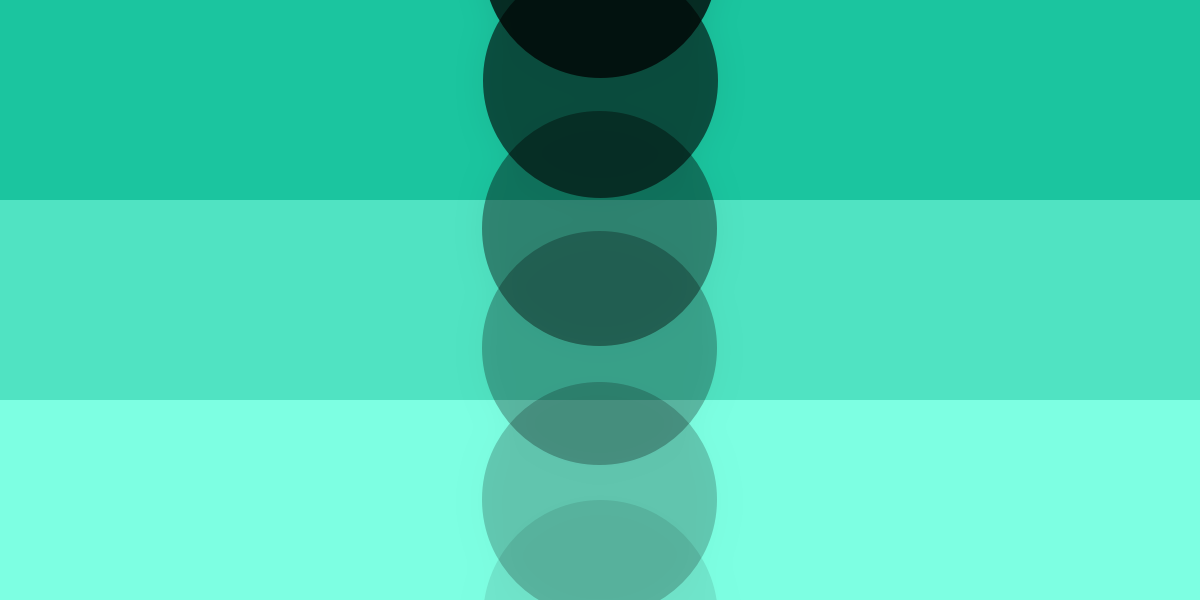
Scroll-triggered headers animate elements as users move down the page. This can include fading in navigation bars, sticky headers that appear or disappear, or infographics that reveal data step by step.
These animations provide a sense of progression and keep users engaged as they explore content.
Key Features:
- Elements that animate into view on scroll.
- Sticky navigation bars with entrance/exit animations.
- Step-by-step infographic reveals.
Impact: Scroll animations encourage users to continue exploring, structure content effectively, and add interactivity to long-form pages.
Animated Header Comparison Table
| Example Name | Animation Type | Key Features | Impact on UX |
|---|---|---|---|
| Wildcatter | Cinematic, Narrative | Animated hero text, background motion, cues | Immersive, strong brand presence |
| Pete Nottage | Character/Brand Animation | Logo swipe, interactive cityscape, micro-animations | Playful, memorable brand experience |
| Ockom | 3D & Text Animation | Interactive 3D, morphing symbols, color text | Futuristic, technical credibility |
| Buzzworthy Studio | Fluid Motion | Morphing blob, animated patterns, dynamic scroll | Visually striking, brand-integrated |
| Deed Delivery | Navigation Animation | Racing text, path tracing, theme transitions | Fluid navigation, modern tone |
| Animated Colorful Header | Gradient Animation (CSS) | Animated background gradient, lightweight | Modern, performance-friendly |
| Zamzar | Step-by-Step Animation | Blinking steps, animated progress bar | Intuitive, user-focused |
| Line Animation Header | Self-Drawing Line | Animated logos/icons, SVG/CSS implementation | Sophisticated, handcrafted feel |
| Hero Section Animation | Large-Scale Animation | Animated typography, background video, interactivity | Engaging, memorable first impression |
| Scroll-Triggered Header | Scroll Animation | Fading/sticky nav, infographic reveals | Progressive, interactive content |
Best Practices for Animated Headers
Performance Optimization
- Use CSS for simple transitions and gradients for better performance.
- For complex, sequential animations, consider JavaScript or the Web Animations API.
- Optimize for 60 FPS; audit animations with tools like Google Lighthouse.
Responsiveness
- Ensure headers adapt to different screen sizes using media queries and flexible layouts.
- Test animations on both desktop and mobile for smooth performance.
User Experience
- Use animation to direct attention, provide feedback, and enhance storytelling5.
- Avoid excessive or distracting motion; keep animations purposeful and on-brand.
- Implement micro-interactions for subtle, delightful feedback.
Conclusion
Animated headers are more than just eye candy—they are strategic tools for engagement, storytelling, and usability. The best examples combine technical excellence with creative vision, using motion to guide users, reinforce branding, and create lasting impressions.