Virtual Android for macOS: A Comprehensive Guide

The ability to execute Android applications on macOS is a pivotal requirement for software developers, gaming enthusiasts, and researchers engaging in cross-platform usability studies.
With continuous advancements in virtualization and emulation technologies, macOS users can seamlessly instantiate Android environments to facilitate software testing, optimize development workflows, or experience the Android ecosystem without reliance on physical Android hardware.
This discourse presents an in-depth analysis of virtual Android environments on macOS, elucidating key methodologies, technological frameworks, and comparative evaluations of leading tools.
Conceptualizing Virtual Android Environments
A virtual Android environment is an abstraction layer that replicates the Android operating system on a macOS device through advanced emulation and virtualization techniques.
This simulation enables users to deploy Android applications, conduct rigorous cross-platform testing, and leverage Android-specific functionalities within a controlled macOS setting.
The underlying architecture of these environments relies on sophisticated emulators or hypervisors that accurately mimic the hardware and software configurations of authentic Android devices.
Rationale for Employing Virtual Android on macOS
The adoption of virtual Android environments on macOS is underpinned by several practical and research-driven considerations:
- Software Development: Facilitates robust testing across diverse screen resolutions, hardware configurations, and Android OS versions.
- Game Optimization: Offers enhanced computational capabilities for Android-based gaming applications beyond native mobile hardware constraints.
- Cross-Platform Usability Studies: Enables thorough compatibility assessments of applications between Android and macOS ecosystems.
- Access to Android-Specific Software: Allows users to operate Android-exclusive applications within a macOS infrastructure.
- Economic Viability: Eliminates financial overhead associated with procuring multiple physical Android devices for testing and development purposes.
Preeminent Tools for Establishing Virtual Android on macOS
The following frameworks and software solutions offer robust mechanisms for instantiating virtualized Android environments on macOS:
1. BlueStacks

BlueStacks is a widely adopted emulator designed to provide an intuitive interface for executing Android applications on macOS.
Salient Features:
- Streamlined installation process.
- Integrated Google Play Store access.
- Optimized gaming performance via keyboard and mouse enhancements.
- Supports direct APK file installations.
Implementation Procedure:
- Acquire BlueStacks from the official repository.
- Install and configure the emulator with Google account credentials.
- Deploy Android applications via the Play Store or manually sideload APK files.
2. Genymotion
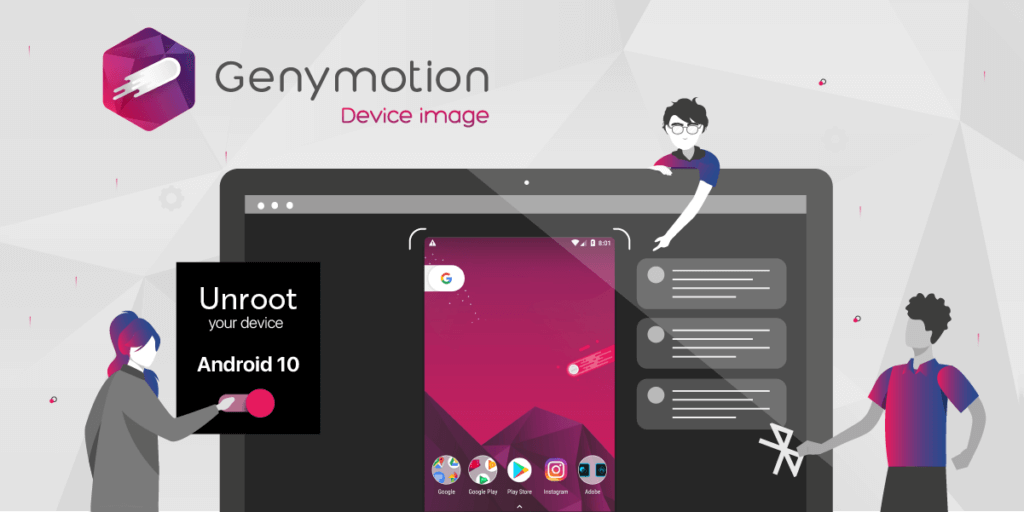
Genymotion is tailored for developers requiring high-fidelity Android emulation with extensive configurability.
Distinguishing Characteristics:
- Multi-version Android OS support.
- GPS emulation for geolocation-based application testing.
- Native integration with Google Play services.
- Customizable virtual device configurations.
Deployment Steps:
- Download Genymotion from the official site.
- Configure virtual device parameters.
- Launch the emulator to conduct application testing and usage.
3. NoxPlayer
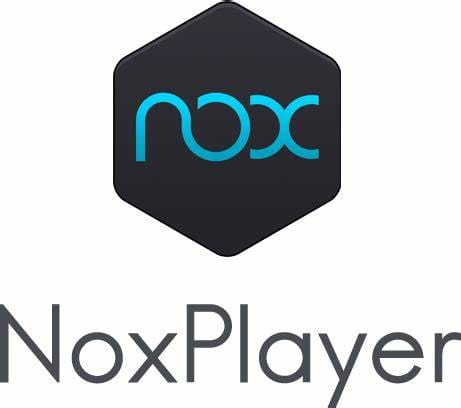
NoxPlayer is a high-performance emulator optimized for gaming but also suitable for general application execution.
Defining Attributes:
- Efficient system resource utilization.
- Customizable gaming controls.
- Pre-installed Google Play Store integration.
Setup Procedure:
- Install NoxPlayer from the official distribution source.
- Configure the emulator and Google account settings.
- Deploy applications via the Play Store or sideload APK files.
4. VirtualBox with Android x86

VirtualBox facilitates the creation of a full-fledged Android x86 virtual machine, offering unparalleled configurability.
Key Features:
- Open-source virtualization framework.
- Granular control over resource allocation.
- Multi-version Android x86 compatibility.
Implementation Process:
- Install VirtualBox on macOS.
- Download an Android x86 ISO image.
- Create a VirtualBox instance and mount the Android ISO file.
- Allocate appropriate system resources and launch the virtual machine.
5. Android Studio Emulator

Android Studio, developed by Google, provides a robust Integrated Development Environment (IDE) featuring a native emulator for testing and debugging applications.
Prominent Capabilities:
- Comprehensive debugging tools.
- Supports diverse Android device profiles.
- Seamless integration with app development pipelines.
Installation Methodology:
- Download and install Android Studio.
- Configure the Virtual Device Manager.
- Create and manage virtualized Android environments.
6. Parallels Desktop

Parallels Desktop is a premium virtualization tool capable of running various operating systems, including Android, on macOS.
Core Features:
- Automated virtual machine setup.
- Optimized performance tailored for macOS hardware architecture.
Setup Instructions:
- Install Parallels Desktop from the official provider.
- Select "Android" during the virtualization setup process.
- Configure system resources before launching the virtualized environment.
Advantages of Virtual Android Integration on macOS
The deployment of virtual Android environments on macOS confers several empirical benefits:
- Cost-Efficiency: Reduces expenditure on physical hardware.
- Configurability: Enables precise resource allocation for specific application testing needs.
- Cross-Platform Accessibility: Expands usability by bridging Android and macOS ecosystems.
Challenges and Limitations of Virtualized Android Environments
Despite their utility, virtual Android platforms exhibit inherent constraints:
- Performance Bottlenecks: Potential latency issues contingent upon macOS hardware specifications.
- Inauthentic User Experience: Emulation discrepancies between virtual and native Android interactions.
- Application Compatibility Issues: Certain Android applications may not function optimally within emulated environments.
Optimized Strategies for Virtual Android Configuration
To maximize the efficacy of virtual Android deployments, users should adhere to the following best practices:
- Appropriately allocate RAM and storage resources to mitigate performance degradation.
- Maintain up-to-date emulator software to ensure seamless compatibility with contemporary Android applications.
- Utilize high-performance Mac hardware (e.g., Apple Silicon processors) to enhance computational efficiency.
Conclusion
The integration of virtual Android environments within macOS frameworks presents a sophisticated avenue for software development, application testing, and gaming optimizations.
By leveraging tools such as BlueStacks, Genymotion, NoxPlayer, VirtualBox, Parallels Desktop, and the Android Studio Emulator, macOS users can replicate Android functionality with high degrees of fidelity.
The selection of an optimal virtualization tool should be informed by the specific performance requirements, compatibility constraints, and intended use cases of the user.