Virtual Phone Emulator: A Comprehensive Guide
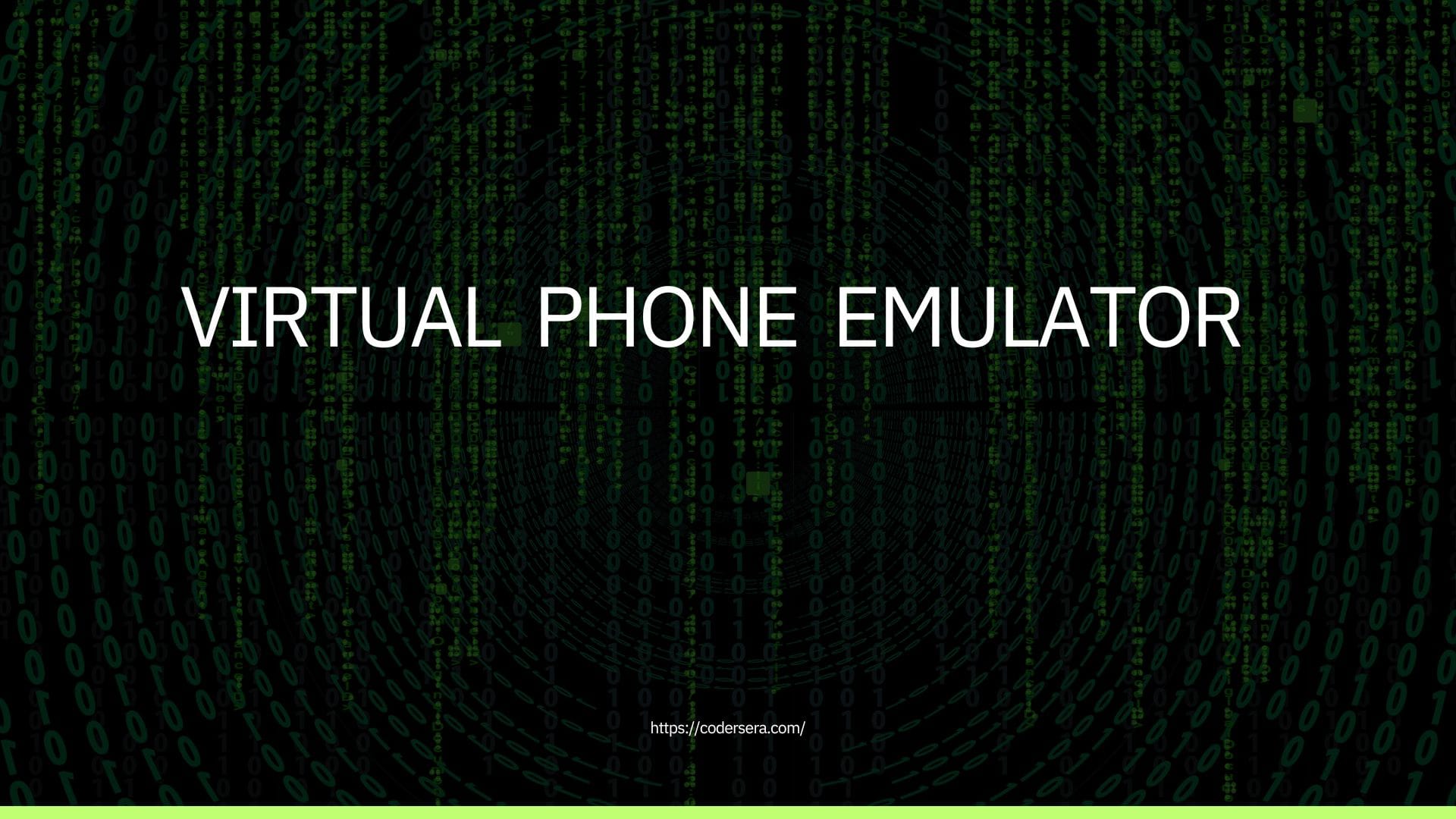
Virtual phone emulators have become indispensable tools in software development, testing, and user experience optimization. By replicating mobile device environments on a computer, they enable developers to test applications without needing physical devices.
This guide explores the concept, functionality, advantages, limitations, and various use cases of virtual phone emulators, with a primary focus on Android emulators. It also compares emulators with simulators and real devices to offer a holistic understanding of their role in mobile application development.
What is a Virtual Phone Emulator?
A virtual phone emulator is software that mimics the hardware and software environment of a mobile device on a computer. It creates a virtual machine that replicates a smartphone's behavior, allowing users to run applications and interact with the operating system as though they were using a physical device.
Emulators are widely used for testing, debugging, and refining user interfaces during development.
Key Features
- Hardware Emulation: Simulates device-specific components such as CPU, memory, sensors, and display.
- Software Integration: Provides complete operating systems like Android (or iOS) along with APIs for application testing.
- Predefined Configurations: Offers profiles for various device types including phones, tablets, and wearables.
- Interactive Controls: Supports touchscreen gestures, navigation keys, and sensor adjustments for realistic simulation.
How Do Virtual Phone Emulators Work?
Virtual phone emulators rely on advanced platform virtualization technologies such as Quick Emulator (QEMU). Their operation involves:
1. Binary Translation
- Converts machine-level instructions from the guest device's Instruction Set Architecture (ISA) to those of the host computer.
- Supports cross-platform compatibility between ARM-based mobile processors and x86-based desktop processors.
2. Hardware Simulation
- Mimics components such as sensors (e.g., accelerometer), camera inputs (using connected webcams), and GSM modems.
- Allows thorough testing of hardware-dependent app functionalities.
3. Operating System Integration
- Installs system images corresponding to specific Android versions or API levels.
- Provides access to preinstalled apps and essential services such as the Google Play Store.
Capabilities of Virtual Phone Emulators
Virtual phone emulators offer a rich set of features that make them ideal for mobile app testing:
- Customizable Device Profiles: Configure screen sizes, resolutions, and external capabilities.
- API Level Selection: Test applications across multiple Android versions.
- Sensor Simulation: Adjust geolocation, battery status, accelerometer data, and more.
- Debugging Tools: Access consoles for kernel logs, simulate network latency, and trigger app interrupts (e.g., SMS notifications).
- Automated Testing: Easily integrate into CI/CD pipelines for efficient, automated test execution.
Use Cases
Application Development
Emulators are essential during early-stage development to quickly test and debug basic functionalities without relying on physical devices.
Cross-Platform Testing
They enable developers to verify how apps behave on various device configurations and operating systems.
Performance Analysis
Emulators help evaluate app performance under different CPU loads, memory configurations, and network conditions.
Firmware Updates
Test firmware updates on virtual devices to ensure compatibility and prevent deployment issues.
UI/UX Validation
Simulating real user interactions facilitates the optimization of app design and enhances overall user experience.
Advantages of Virtual Phone Emulators
- Cost Efficiency
- Eliminates the need to purchase multiple physical devices.
- Ideal for startups and small businesses with limited budgets.
- Scalability
- Supports simultaneous testing across diverse configurations.
- Accelerates time-to-market by enabling faster development cycles.
- Accessibility
- Operates on standard desktop environments.
- Facilitates remote testing through cloud-based platforms.
- Debugging Support
- Provides advanced tools for real-time diagnostics.
- Simulates varied network conditions to test app stability and performance.
Limitations
Despite their many benefits, virtual phone emulators come with certain drawbacks:
- Performance Overhead
- Binary translation can slow down execution compared to testing on real devices.
- Hardware-assisted virtualization helps mitigate this but requires compatible processor architectures.
- Inaccurate Real-World Simulation
- May not accurately replicate actual network conditions or real user behaviors.
- Limited in testing functionalities such as push notifications or precise GPS accuracy.
- Compatibility Issues
- Some apps may exhibit unexpected behavior due to differences in virtual hardware configurations.
- Access to Google Play Store is often limited to specific system images.
- Resource Intensive
- Requires significant computational power for smooth operation.
- Not ideal for low-end machines due to high resource demands.
Emulator vs Simulator vs Real Devices
| Feature | Emulator | Simulator | Real Devices |
|---|---|---|---|
| Hardware Replication | Yes | No | Yes |
| Software Environment | Full OS stack | Partial OS mimic | Native |
| Performance | Slower (binary translation) | Faster but less accurate | Optimal |
| Use Cases | Hardware-dependent debugging | UI/UX validation | Final compatibility testing |
| Cost | Low | Low | High |
Key Differences:
- Emulators replicate both hardware and software, offering a complete virtual environment.
- Simulators mimic software behavior only, providing a lightweight but less accurate testing experience.
- Real Devices deliver the most accurate results but are expensive and less scalable.
Popular Virtual Phone Emulators
1. Android Emulator by Android Developer Studio
- Provides a full Android system stack simulation.
- Ideal for in-depth kernel-level debugging and development.
2. Genymotion
- Cloud-based emulator with advanced features like GPS simulation.
- Seamlessly integrates with CI/CD pipelines for continuous testing.
3. BlueStacks
- Primarily known for gaming applications but also supports general-purpose app testing.
- Offers a user-friendly interface, making it suitable for beginners.
Troubleshooting Common Issues
- Slow Performance
- Enable hardware acceleration with hypervisors such as Intel HAXM or AMD-V.
- App Compatibility Errors
- Ensure that system images match the target API level for your application.
- Network Issues
- Correctly configure emulator networking settings to simulate real-world conditions.
- Crash During Launch
- Allocate sufficient system resources to the emulator to prevent crashes.
Future Trends in Virtual Phone Emulation
- AI-Powered Testing: Integration of machine learning algorithms for predictive debugging and automated error resolution.
- Cloud-Based Solutions: Expansion of scalable cloud platforms (e.g., BrowserStack, Sauce Labs) to enhance remote testing capabilities.
- Enhanced Realism: Improvement of sensor simulations and network condition emulation for more accurate testing outcomes.
- Support for Emerging Technologies: Adapting emulators to support testing on foldable phones, augmented reality (AR), virtual reality (VR) devices, and other emerging mobile technologies.
Conclusion
Virtual phone emulators are a critical component in modern mobile application development workflows. They offer a cost-effective, scalable, and versatile environment for testing applications across diverse configurations.
Although they come with certain limitations—such as performance overhead and incomplete real-world simulation—they remain indispensable for rapid prototyping, debugging, and performance analysis.